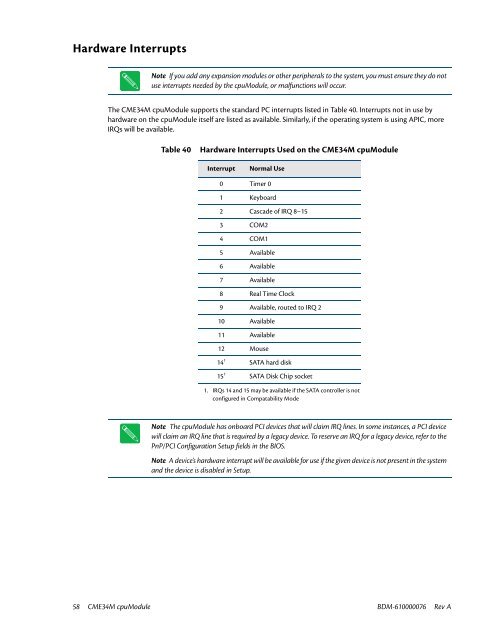CME34M Hardware Manual - RTD Embedded Technologies, Inc.
CME34M Hardware Manual - RTD Embedded Technologies, Inc.
CME34M Hardware Manual - RTD Embedded Technologies, Inc.
Create successful ePaper yourself
Turn your PDF publications into a flip-book with our unique Google optimized e-Paper software.
<strong>Hardware</strong> Interrupts<br />
Note If you add any expansion modules or other peripherals to the system, you must ensure they do not<br />
use interrupts needed by the cpuModule, or malfunctions will occur.<br />
The <strong>CME34M</strong> cpuModule supports the standard PC interrupts listed in Table 40. Interrupts not in use by<br />
hardware on the cpuModule itself are listed as available. Similarly, if the operating system is using APIC, more<br />
IRQs will be available.<br />
Table 40<br />
<strong>Hardware</strong> Interrupts Used on the <strong>CME34M</strong> cpuModule<br />
Interrupt<br />
Normal Use<br />
0 Timer 0<br />
1 Keyboard<br />
2 Cascade of IRQ 8–15<br />
3 COM2<br />
4 COM1<br />
5 Available<br />
6 Available<br />
7 Available<br />
8 Real Time Clock<br />
9 Available, routed to IRQ 2<br />
10 Available<br />
11 Available<br />
12 Mouse<br />
14 1<br />
SATA hard disk<br />
15 1 SATA Disk Chip socket<br />
1. IRQs 14 and 15 may be available if the SATA controller is not<br />
configured in Compatability Mode<br />
Note The cpuModule has onboard PCI devices that will claim IRQ lines. In some instances, a PCI device<br />
will claim an IRQ line that is required by a legacy device. To reserve an IRQ for a legacy device, refer to the<br />
PnP/PCI Configuration Setup fields in the BIOS.<br />
Note A device’s hardware interrupt will be available for use if the given device is not present in the system<br />
and the device is disabled in Setup.<br />
58 <strong>CME34M</strong> cpuModule BDM-610000076 Rev A