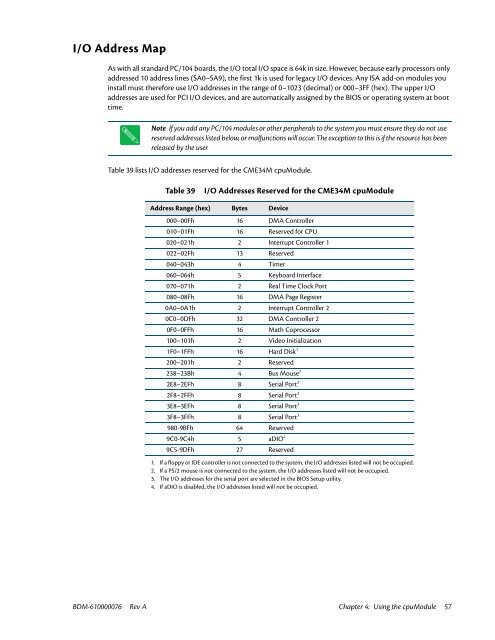CME34M Hardware Manual - RTD Embedded Technologies, Inc.
CME34M Hardware Manual - RTD Embedded Technologies, Inc.
CME34M Hardware Manual - RTD Embedded Technologies, Inc.
You also want an ePaper? Increase the reach of your titles
YUMPU automatically turns print PDFs into web optimized ePapers that Google loves.
I/O Address Map<br />
As with all standard PC/104 boards, the I/O total I/O space is 64k in size. However, because early processors only<br />
addressed 10 address lines (SA0–SA9), the first 1k is used for legacy I/O devices. Any ISA add-on modules you<br />
install must therefore use I/O addresses in the range of 0–1023 (decimal) or 000–3FF (hex). The upper I/O<br />
addresses are used for PCI I/O devices, and are automatically assigned by the BIOS or operating system at boot<br />
time.<br />
Note If you add any PC/104 modules or other peripherals to the system you must ensure they do not use<br />
reserved addresses listed below, or malfunctions will occur. The exception to this is if the resource has been<br />
released by the user.<br />
Table 39 lists I/O addresses reserved for the <strong>CME34M</strong> cpuModule.<br />
Table 39<br />
I/O Addresses Reserved for the <strong>CME34M</strong> cpuModule<br />
Address Range (hex) Bytes Device<br />
000–00Fh 16 DMA Controller<br />
010–01Fh 16 Reserved for CPU<br />
020–021h 2 Interrupt Controller 1<br />
022–02Fh 13 Reserved<br />
040–043h 4 Timer<br />
060–064h 5 Keyboard Interface<br />
070–071h 2 Real Time Clock Port<br />
080–08Fh 16 DMA Page Register<br />
0A0–0A1h 2 Interrupt Controller 2<br />
0C0–0DFh 32 DMA Controller 2<br />
0F0–0FFh 16 Math Coprocessor<br />
100–101h 2 Video Initialization<br />
1F0–1FFh 16 Hard Disk 1<br />
200–201h 2 Reserved<br />
238–23Bh 4 Bus Mouse 2<br />
2E8–2EFh 8 Serial Port 3<br />
2F8–2FFh 8 Serial Port 3<br />
3E8–3EFh 8 Serial Port 3<br />
3F8–3FFh 8 Serial Port 3<br />
980-9BFh 64 Reserved<br />
9C0-9C4h 5 aDIO 4<br />
9C5-9DFh 27 Reserved<br />
1. If a floppy or IDE controller is not connected to the system, the I/O addresses listed will not be occupied.<br />
2. If a PS/2 mouse is not connected to the system, the I/O addresses listed will not be occupied.<br />
3. The I/O addresses for the serial port are selected in the BIOS Setup utility.<br />
4. If aDIO is disabled, the I/O addresses listed will not be occupied.<br />
BDM-610000076 Rev A Chapter 4: Using the cpuModule 57