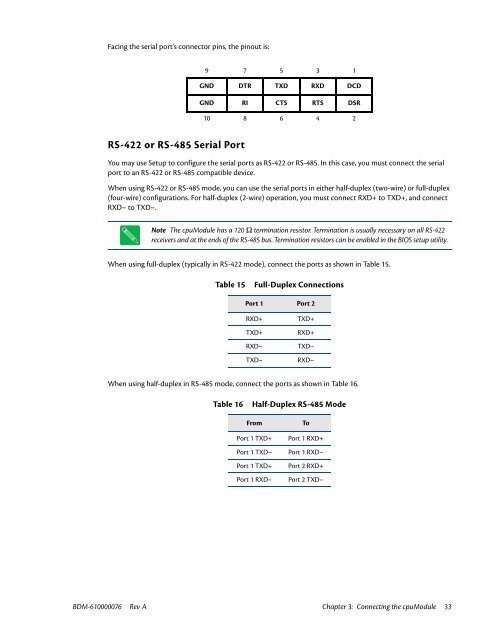CME34M Hardware Manual - RTD Embedded Technologies, Inc.
CME34M Hardware Manual - RTD Embedded Technologies, Inc.
CME34M Hardware Manual - RTD Embedded Technologies, Inc.
Create successful ePaper yourself
Turn your PDF publications into a flip-book with our unique Google optimized e-Paper software.
Facing the serial port’s connector pins, the pinout is:<br />
9 7 5 3 1<br />
GND DTR TXD RXD DCD<br />
GND RI CTS RTS DSR<br />
10 8 6 4 2<br />
RS-422 or RS-485 Serial Port<br />
You may use Setup to configure the serial ports as RS-422 or RS-485. In this case, you must connect the serial<br />
port to an RS-422 or RS-485 compatible device.<br />
When using RS-422 or RS-485 mode, you can use the serial ports in either half-duplex (two-wire) or full-duplex<br />
(four-wire) configurations. For half-duplex (2-wire) operation, you must connect RXD+ to TXD+, and connect<br />
RXD– to TXD–.<br />
Note The cpuModule has a 120 Ω termination resistor. Termination is usually necessary on all RS-422<br />
receivers and at the ends of the RS-485 bus. Termination resistors can be enabled in the BIOS setup utility.<br />
When using full-duplex (typically in RS-422 mode), connect the ports as shown in Table 15.<br />
Table 15<br />
Full-Duplex Connections<br />
Port 1 Port 2<br />
RXD+<br />
TXD+<br />
RXD–<br />
TXD–<br />
TXD+<br />
RXD+<br />
TXD–<br />
RXD–<br />
When using half-duplex in RS-485 mode, connect the ports as shown in Table 16.<br />
Table 16<br />
Half-Duplex RS-485 Mode<br />
From<br />
Port 1 TXD+<br />
Port 1 TXD–<br />
Port 1 TXD+<br />
Port 1 RXD–<br />
To<br />
Port 1 RXD+<br />
Port 1 RXD–<br />
Port 2 RXD+<br />
Port 2 TXD–<br />
BDM-610000076 Rev A Chapter 3: Connecting the cpuModule 33