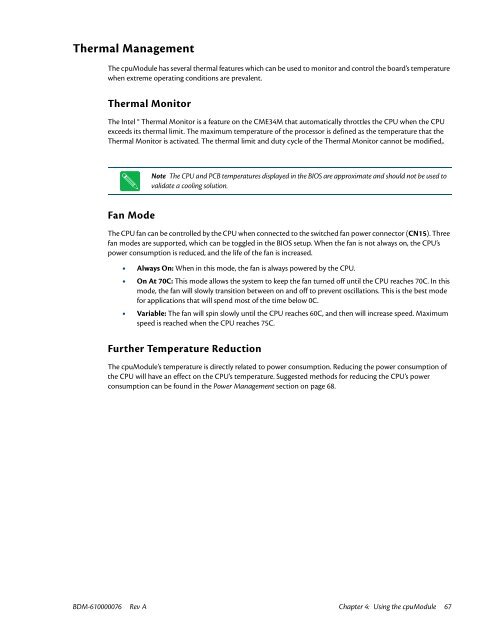CME34M Hardware Manual - RTD Embedded Technologies, Inc.
CME34M Hardware Manual - RTD Embedded Technologies, Inc.
CME34M Hardware Manual - RTD Embedded Technologies, Inc.
You also want an ePaper? Increase the reach of your titles
YUMPU automatically turns print PDFs into web optimized ePapers that Google loves.
Thermal Management<br />
The cpuModule has several thermal features which can be used to monitor and control the board’s temperature<br />
when extreme operating conditions are prevalent.<br />
Thermal Monitor<br />
The Intel ® Thermal Monitor is a feature on the <strong>CME34M</strong> that automatically throttles the CPU when the CPU<br />
exceeds its thermal limit. The maximum temperature of the processor is defined as the temperature that the<br />
Thermal Monitor is activated. The thermal limit and duty cycle of the Thermal Monitor cannot be modified,.<br />
Note The CPU and PCB temperatures displayed in the BIOS are approximate and should not be used to<br />
validate a cooling solution.<br />
Fan Mode<br />
The CPU fan can be controlled by the CPU when connected to the switched fan power connector (CN15). Three<br />
fan modes are supported, which can be toggled in the BIOS setup. When the fan is not always on, the CPU’s<br />
power consumption is reduced, and the life of the fan is increased.<br />
• Always On: When in this mode, the fan is always powered by the CPU.<br />
• On At 70C: This mode allows the system to keep the fan turned off until the CPU reaches 70C. In this<br />
mode, the fan will slowly transition between on and off to prevent oscillations. This is the best mode<br />
for applications that will spend most of the time below 0C.<br />
• Variable: The fan will spin slowly until the CPU reaches 60C, and then will increase speed. Maximum<br />
speed is reached when the CPU reaches 75C.<br />
Further Temperature Reduction<br />
The cpuModule’s temperature is directly related to power consumption. Reducing the power consumption of<br />
the CPU will have an effect on the CPU’s temperature. Suggested methods for reducing the CPU’s power<br />
consumption can be found in the Power Management section on page 68.<br />
BDM-610000076 Rev A Chapter 4: Using the cpuModule 67