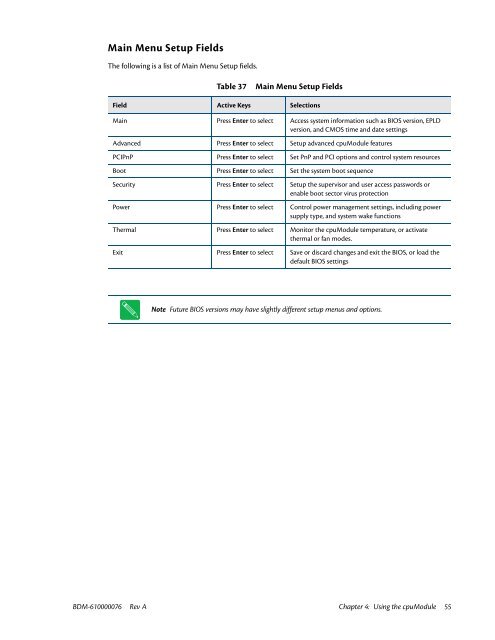CME34M Hardware Manual - RTD Embedded Technologies, Inc.
CME34M Hardware Manual - RTD Embedded Technologies, Inc.
CME34M Hardware Manual - RTD Embedded Technologies, Inc.
Create successful ePaper yourself
Turn your PDF publications into a flip-book with our unique Google optimized e-Paper software.
Main Menu Setup Fields<br />
The following is a list of Main Menu Setup fields.<br />
Table 37<br />
Main Menu Setup Fields<br />
Field Active Keys Selections<br />
Main Press Enter to select Access system information such as BIOS version, EPLD<br />
version, and CMOS time and date settings<br />
Advanced Press Enter to select Setup advanced cpuModule features<br />
PCIPnP Press Enter to select Set PnP and PCI options and control system resources<br />
Boot Press Enter to select Set the system boot sequence<br />
Security Press Enter to select Setup the supervisor and user access passwords or<br />
enable boot sector virus protection<br />
Power Press Enter to select Control power management settings, including power<br />
supply type, and system wake functions<br />
Thermal Press Enter to select Monitor the cpuModule temperature, or activate<br />
thermal or fan modes.<br />
Exit Press Enter to select Save or discard changes and exit the BIOS, or load the<br />
default BIOS settings<br />
Note Future BIOS versions may have slightly different setup menus and options.<br />
BDM-610000076 Rev A Chapter 4: Using the cpuModule 55