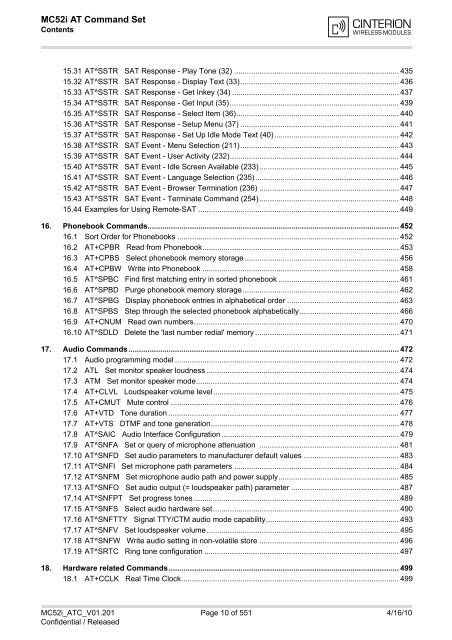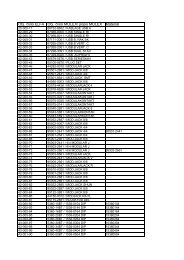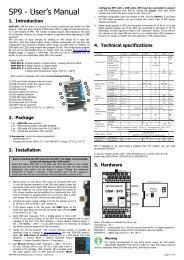MC52i AT Command Set
MC52i AT Command Set
MC52i AT Command Set
You also want an ePaper? Increase the reach of your titles
YUMPU automatically turns print PDFs into web optimized ePapers that Google loves.
<strong>MC52i</strong> <strong>AT</strong> <strong>Command</strong> <strong>Set</strong><br />
Contents<br />
<br />
15.31 <strong>AT</strong>^SSTR S<strong>AT</strong> Response - Play Tone (32) .............................................................................. 435<br />
15.32 <strong>AT</strong>^SSTR S<strong>AT</strong> Response - Display Text (33)........................................................................... 436<br />
15.33 <strong>AT</strong>^SSTR S<strong>AT</strong> Response - Get Inkey (34) ............................................................................... 437<br />
15.34 <strong>AT</strong>^SSTR S<strong>AT</strong> Response - Get Input (35)................................................................................ 439<br />
15.35 <strong>AT</strong>^SSTR S<strong>AT</strong> Response - Select Item (36)............................................................................. 440<br />
15.36 <strong>AT</strong>^SSTR S<strong>AT</strong> Response - <strong>Set</strong>up Menu (37) ........................................................................... 441<br />
15.37 <strong>AT</strong>^SSTR S<strong>AT</strong> Response - <strong>Set</strong> Up Idle Mode Text (40)........................................................... 442<br />
15.38 <strong>AT</strong>^SSTR S<strong>AT</strong> Event - Menu Selection (211)........................................................................... 443<br />
15.39 <strong>AT</strong>^SSTR S<strong>AT</strong> Event - User Activity (232)................................................................................ 444<br />
15.40 <strong>AT</strong>^SSTR S<strong>AT</strong> Event - Idle Screen Available (233).................................................................. 445<br />
15.41 <strong>AT</strong>^SSTR S<strong>AT</strong> Event - Language Selection (235).................................................................... 446<br />
15.42 <strong>AT</strong>^SSTR S<strong>AT</strong> Event - Browser Termination (236) .................................................................. 447<br />
15.43 <strong>AT</strong>^SSTR S<strong>AT</strong> Event - Terminate <strong>Command</strong> (254).................................................................. 448<br />
15.44 Examples for Using Remote-S<strong>AT</strong> ............................................................................................... 449<br />
16. Phonebook <strong>Command</strong>s....................................................................................................................... 452<br />
16.1 Sort Order for Phonebooks ......................................................................................................... 452<br />
16.2 <strong>AT</strong>+CPBR Read from Phonebook............................................................................................. 453<br />
16.3 <strong>AT</strong>+CPBS Select phonebook memory storage ......................................................................... 456<br />
16.4 <strong>AT</strong>+CPBW Write into Phonebook ............................................................................................. 458<br />
16.5 <strong>AT</strong>^SPBC Find first matching entry in sorted phonebook ......................................................... 461<br />
16.6 <strong>AT</strong>^SPBD Purge phonebook memory storage.......................................................................... 462<br />
16.7 <strong>AT</strong>^SPBG Display phonebook entries in alphabetical order ..................................................... 463<br />
16.8 <strong>AT</strong>^SPBS Step through the selected phonebook alphabetically............................................... 466<br />
16.9 <strong>AT</strong>+CNUM Read own numbers................................................................................................. 470<br />
16.10 <strong>AT</strong>^SDLD Delete the 'last number redial' memory .................................................................... 471<br />
17. Audio <strong>Command</strong>s................................................................................................................................ 472<br />
17.1 Audio programming model .......................................................................................................... 472<br />
17.2 <strong>AT</strong>L <strong>Set</strong> monitor speaker loudness ........................................................................................... 474<br />
17.3 <strong>AT</strong>M <strong>Set</strong> monitor speaker mode................................................................................................ 474<br />
17.4 <strong>AT</strong>+CLVL Loudspeaker volume level........................................................................................ 475<br />
17.5 <strong>AT</strong>+CMUT Mute control ............................................................................................................ 476<br />
17.6 <strong>AT</strong>+VTD Tone duration ............................................................................................................. 477<br />
17.7 <strong>AT</strong>+VTS DTMF and tone generation......................................................................................... 478<br />
17.8 <strong>AT</strong>^SAIC Audio Interface Configuration .................................................................................... 479<br />
17.9 <strong>AT</strong>^SNFA <strong>Set</strong> or query of microphone attenuation .................................................................. 481<br />
17.10 <strong>AT</strong>^SNFD <strong>Set</strong> audio parameters to manufacturer default values ............................................. 483<br />
17.11 <strong>AT</strong>^SNFI <strong>Set</strong> microphone path parameters .............................................................................. 484<br />
17.12 <strong>AT</strong>^SNFM <strong>Set</strong> microphone audio path and power supply......................................................... 485<br />
17.13 <strong>AT</strong>^SNFO <strong>Set</strong> audio output (= loudspeaker path) parameter ................................................... 487<br />
17.14 <strong>AT</strong>^SNFPT <strong>Set</strong> progress tones .................................................................................................489<br />
17.15 <strong>AT</strong>^SNFS Select audio hardware set........................................................................................ 490<br />
17.16 <strong>AT</strong>^SNFTTY Signal TTY/CTM audio mode capability............................................................... 493<br />
17.17 <strong>AT</strong>^SNFV <strong>Set</strong> loudspeaker volume........................................................................................... 495<br />
17.18 <strong>AT</strong>^SNFW Write audio setting in non-volatile store .................................................................. 496<br />
17.19 <strong>AT</strong>^SRTC Ring tone configuration ............................................................................................ 497<br />
18. Hardware related <strong>Command</strong>s............................................................................................................. 499<br />
18.1 <strong>AT</strong>+CCLK Real Time Clock....................................................................................................... 499<br />
<strong>MC52i</strong>_<strong>AT</strong>C_V01.201 Page 10 of 551 4/16/10<br />
Confidential / Released