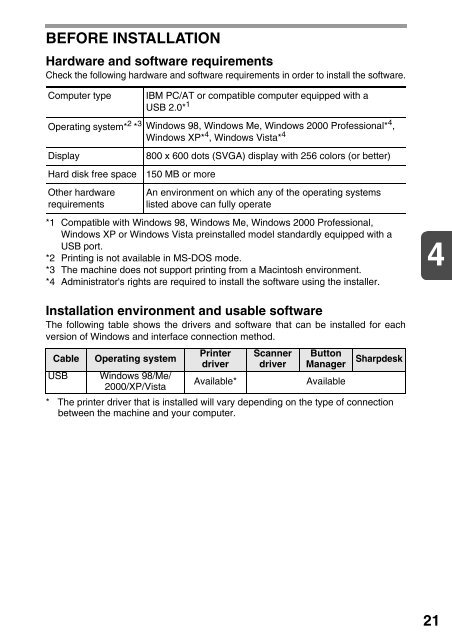Create successful ePaper yourself
Turn your PDF publications into a flip-book with our unique Google optimized e-Paper software.
BEFORE INSTALLATION<br />
Hardware and software requirements<br />
Check the following hardware and software requirements in order to install the software.<br />
Computer type<br />
IBM PC/AT or compatible computer equipped with a<br />
USB 2.0* 1<br />
Operating system* 2 * 3 Windows 98, Windows Me, Windows 2000 Professional* 4 ,<br />
Windows XP* 4 , Windows Vista* 4<br />
Display<br />
Hard disk free space<br />
Other hardware<br />
requirements<br />
800 x 600 dots (SVGA) display with 256 colors (or better)<br />
150 MB or more<br />
An environment on which any of the operating systems<br />
listed above can fully operate<br />
*1 Compatible with Windows 98, Windows Me, Windows 2000 Professional,<br />
Windows XP or Windows Vista preinstalled model standardly equipped with a<br />
USB port.<br />
*2 Printing is not available in MS-DOS mode.<br />
*3 The machine does not support printing from a Macintosh environment.<br />
*4 Administrator's rights are required to install the software using the installer.<br />
4<br />
Installation environment and usable software<br />
The following table shows the drivers and software that can be installed for each<br />
version of Windows and interface connection method.<br />
Cable<br />
USB<br />
Operating system<br />
Windows 98/Me/<br />
2000/XP/Vista<br />
Printer<br />
driver<br />
Available*<br />
Scanner<br />
driver<br />
Button<br />
Manager<br />
Available<br />
<strong>Sharp</strong>desk<br />
* The printer driver that is installed will vary depending on the type of connection<br />
between the machine and your computer.<br />
21