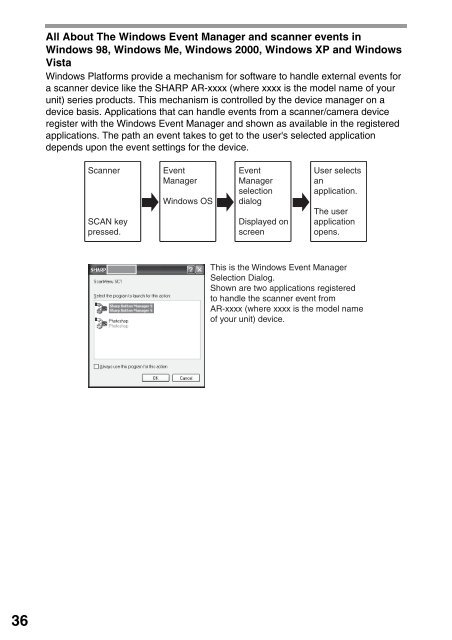Create successful ePaper yourself
Turn your PDF publications into a flip-book with our unique Google optimized e-Paper software.
All About The Windows Event Manager and scanner events in<br />
Windows 98, Windows Me, Windows 2000, Windows XP and Windows<br />
Vista<br />
Windows Platforms provide a mechanism for software to handle external events for<br />
a scanner device like the SH<strong>AR</strong>P <strong>AR</strong>-xxxx (where xxxx is the model name of your<br />
unit) series products. This mechanism is controlled by the device manager on a<br />
device basis. Applications that can handle events from a scanner/camera device<br />
register with the Windows Event Manager and shown as available in the registered<br />
applications. The path an event takes to get to the user's selected application<br />
depends upon the event settings for the device.<br />
Scanner<br />
SCAN key<br />
pressed.<br />
Event<br />
Manager<br />
Windows OS<br />
Event<br />
Manager<br />
selection<br />
dialog<br />
Displayed on<br />
screen<br />
User selects<br />
an<br />
application.<br />
The user<br />
application<br />
opens.<br />
This is the Windows Event Manager<br />
Selection Dialog.<br />
Shown are two applications registered<br />
to handle the scanner event from<br />
<strong>AR</strong>-xxxx (where xxxx is the model name<br />
of your unit) device.<br />
36