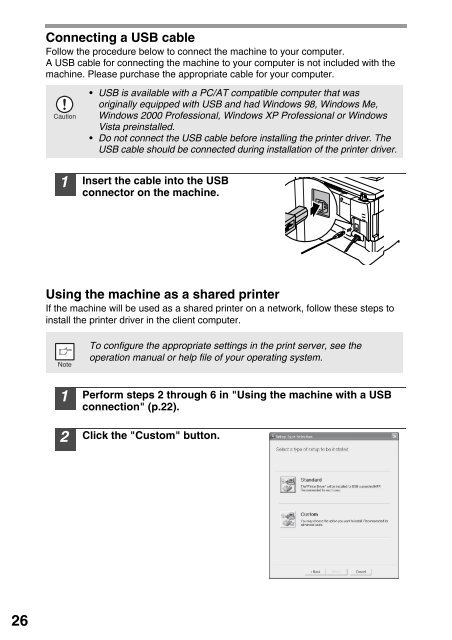You also want an ePaper? Increase the reach of your titles
YUMPU automatically turns print PDFs into web optimized ePapers that Google loves.
Connecting a USB cable<br />
Follow the procedure below to connect the machine to your computer.<br />
A USB cable for connecting the machine to your computer is not included with the<br />
machine. Please purchase the appropriate cable for your computer.<br />
• USB is available with a PC/AT compatible computer that was<br />
originally equipped with USB and had Windows 98, Windows Me,<br />
Windows 2000 Professional, Windows XP Professional or Windows<br />
Vista preinstalled.<br />
• Do not connect the USB cable before installing the printer driver. The<br />
USB cable should be connected during installation of the printer driver.<br />
1<br />
Insert the cable into the USB<br />
connector on the machine.<br />
Using the machine as a shared printer<br />
If the machine will be used as a shared printer on a network, follow these steps to<br />
install the printer driver in the client computer.<br />
To configure the appropriate settings in the print server, see the<br />
operation manual or help file of your operating system.<br />
1<br />
2<br />
Perform steps 2 through 6 in "Using the machine with a USB<br />
connection" (p.22).<br />
Click the "Custom" button.<br />
26