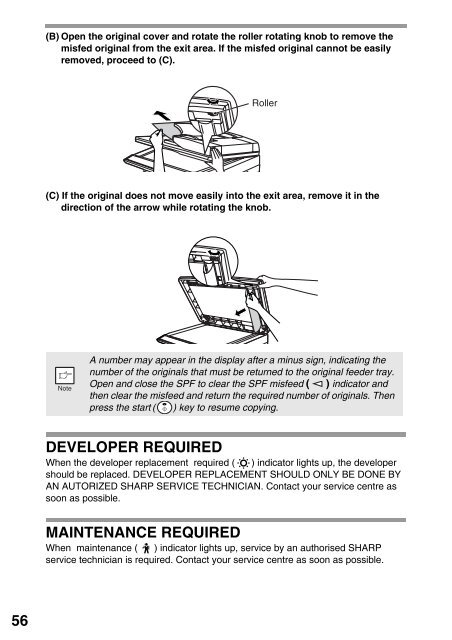Create successful ePaper yourself
Turn your PDF publications into a flip-book with our unique Google optimized e-Paper software.
(B) Open the original cover and rotate the roller rotating knob to remove the<br />
misfed original from the exit area. If the misfed original cannot be easily<br />
removed, proceed to (C).<br />
Roller<br />
(C) If the original does not move easily into the exit area, remove it in the<br />
direction of the arrow while rotating the knob.<br />
A number may appear in the display after a minus sign, indicating the<br />
number of the originals that must be returned to the original feeder tray.<br />
Open and close the SPF to clear the SPF misfeed ( ) indicator and<br />
then clear the misfeed and return the required number of originals. Then<br />
press the start ( ) key to resume copying.<br />
DEVELOPER REQUIRED<br />
When the developer replacement required ( ) indicator lights up, the developer<br />
should be replaced. DEVELOPER REPLACEMENT SHOULD ONLY BE DONE BY<br />
AN AUTORIZED SH<strong>AR</strong>P SERVICE TECHNICIAN. Contact your service centre as<br />
soon as possible.<br />
MAINTENANCE REQUIRED<br />
When maintenance ( ) indicator lights up, service by an authorised SH<strong>AR</strong>P<br />
service technician is required. Contact your service centre as soon as possible.<br />
56