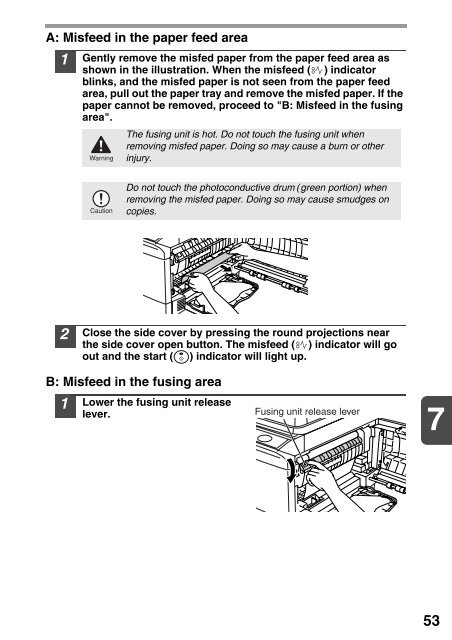You also want an ePaper? Increase the reach of your titles
YUMPU automatically turns print PDFs into web optimized ePapers that Google loves.
A: Misfeed in the paper feed area<br />
1<br />
Gently remove the misfed paper from the paper feed area as<br />
shown in the illustration. When the misfeed ( ) indicator<br />
blinks, and the misfed paper is not seen from the paper feed<br />
area, pull out the paper tray and remove the misfed paper. If the<br />
paper cannot be removed, proceed to "B: Misfeed in the fusing<br />
area".<br />
The fusing unit is hot. Do not touch the fusing unit when<br />
removing misfed paper. Doing so may cause a burn or other<br />
injury.<br />
Do not touch the photoconductive drum (green portion) when<br />
removing the misfed paper. Doing so may cause smudges on<br />
copies.<br />
2<br />
Close the side cover by pressing the round projections near<br />
the side cover open button. The misfeed ( ) indicator will go<br />
out and the start ( ) indicator will light up.<br />
B: Misfeed in the fusing area<br />
1<br />
Lower the fusing unit release<br />
lever.<br />
Fusing unit release lever<br />
7<br />
53