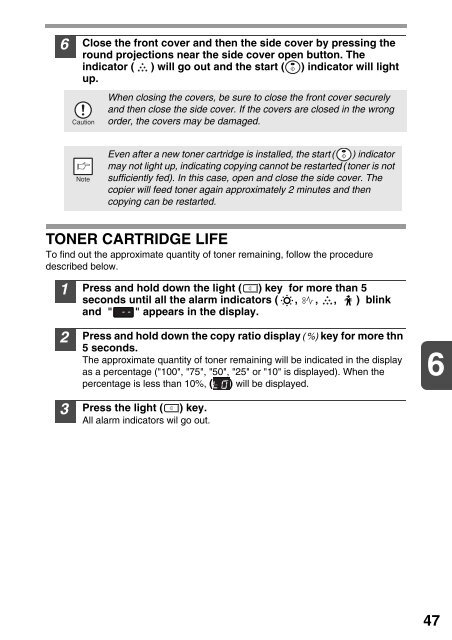You also want an ePaper? Increase the reach of your titles
YUMPU automatically turns print PDFs into web optimized ePapers that Google loves.
6<br />
Close the front cover and then the side cover by pressing the<br />
round projections near the side cover open button. The<br />
indicator ( ) will go out and the start ( ) indicator will light<br />
up.<br />
When closing the covers, be sure to close the front cover securely<br />
and then close the side cover. If the covers are closed in the wrong<br />
order, the covers may be damaged.<br />
Even after a new toner cartridge is installed, the start ( ) indicator<br />
may not light up, indicating copying cannot be restarted (toner is not<br />
sufficiently fed). In this case, open and close the side cover. The<br />
copier will feed toner again approximately 2 minutes and then<br />
copying can be restarted.<br />
TONER C<strong>AR</strong>TRIDGE LIFE<br />
To find out the approximate quantity of toner remaining, follow the procedure<br />
described below.<br />
1<br />
2<br />
Press and hold down the light ( ) key for more than 5<br />
seconds until all the alarm indicators ( , , , ) blink<br />
and " " appears in the display.<br />
Press and hold down the copy ratio display (%) key for more thn<br />
5 seconds.<br />
The approximate quantity of toner remaining will be indicated in the display<br />
as a percentage ("100", "75", "50", "25" or "10" is displayed). When the<br />
percentage is less than 10%, ( ) will be displayed.<br />
6<br />
3<br />
Press the light ( ) key.<br />
All alarm indicators wil go out.<br />
47