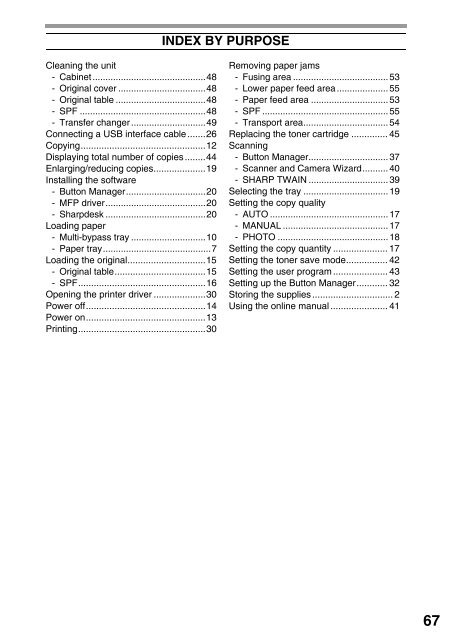Create successful ePaper yourself
Turn your PDF publications into a flip-book with our unique Google optimized e-Paper software.
INDEX BY PURPOSE<br />
Cleaning the unit<br />
- Cabinet ............................................48<br />
- Original cover ..................................48<br />
- Original table ...................................48<br />
- SPF .................................................48<br />
- Transfer changer .............................49<br />
Connecting a USB interface cable.......26<br />
Copying................................................12<br />
Displaying total number of copies........44<br />
Enlarging/reducing copies....................19<br />
Installing the software<br />
- Button Manager...............................20<br />
- MFP driver.......................................20<br />
- <strong>Sharp</strong>desk .......................................20<br />
Loading paper<br />
- Multi-bypass tray .............................10<br />
- Paper tray..........................................7<br />
Loading the original..............................15<br />
- Original table...................................15<br />
-SPF.................................................16<br />
Opening the printer driver ....................30<br />
Power off..............................................14<br />
Power on..............................................13<br />
Printing.................................................30<br />
Removing paper jams<br />
- Fusing area ..................................... 53<br />
- Lower paper feed area.................... 55<br />
- Paper feed area .............................. 53<br />
- SPF ................................................. 55<br />
- Transport area................................. 54<br />
Replacing the toner cartridge .............. 45<br />
Scanning<br />
- Button Manager............................... 37<br />
- Scanner and Camera Wizard.......... 40<br />
- SH<strong>AR</strong>P TWAIN ............................... 39<br />
Selecting the tray ................................. 19<br />
Setting the copy quality<br />
- AUTO .............................................. 17<br />
- MANUAL ......................................... 17<br />
- PHOTO ........................................... 18<br />
Setting the copy quantity ..................... 17<br />
Setting the toner save mode................ 42<br />
Setting the user program ..................... 43<br />
Setting up the Button Manager............ 32<br />
Storing the supplies ............................... 2<br />
Using the online manual ...................... 41<br />
67