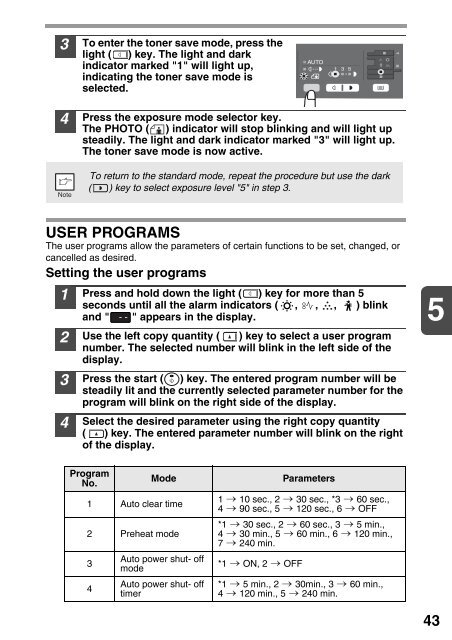You also want an ePaper? Increase the reach of your titles
YUMPU automatically turns print PDFs into web optimized ePapers that Google loves.
3<br />
4<br />
To enter the toner save mode, press the<br />
light ( ) key. The light and dark<br />
indicator marked "1" will light up,<br />
indicating the toner save mode is<br />
selected.<br />
Press the exposure mode selector key.<br />
The PHOTO ( ) indicator will stop blinking and will light up<br />
steadily. The light and dark indicator marked "3" will light up.<br />
The toner save mode is now active.<br />
To return to the standard mode, repeat the procedure but use the dark<br />
( ) key to select exposure level "5" in step 3.<br />
USER PROGRAMS<br />
The user programs allow the parameters of certain functions to be set, changed, or<br />
cancelled as desired.<br />
Setting the user programs<br />
1<br />
2<br />
3<br />
4<br />
Press and hold down the light ( ) key for more than 5<br />
seconds until all the alarm indicators ( , , , ) blink<br />
and " " appears in the display.<br />
Use the left copy quantity ( ) key to select a user program<br />
number. The selected number will blink in the left side of the<br />
display.<br />
Press the start ( ) key. The entered program number will be<br />
steadily lit and the currently selected parameter number for the<br />
program will blink on the right side of the display.<br />
Select the desired parameter using the right copy quantity<br />
( ) key. The entered parameter number will blink on the right<br />
of the display.<br />
5<br />
Program<br />
No.<br />
Mode<br />
1 Auto clear time<br />
2 Preheat mode<br />
3<br />
4<br />
Auto power shut- off<br />
mode<br />
Auto power shut- off<br />
timer<br />
Parameters<br />
1 10 sec., 2 30 sec., *3 60 sec.,<br />
4 90 sec., 5 120 sec., 6 OFF<br />
*1 30 sec., 2 60 sec., 3 5 min.,<br />
4 30 min., 5 60 min., 6 120 min.,<br />
7 240 min.<br />
*1 ON, 2 OFF<br />
*1 5 min., 2 30min., 3 60 min.,<br />
4 120 min., 5 240 min.<br />
43