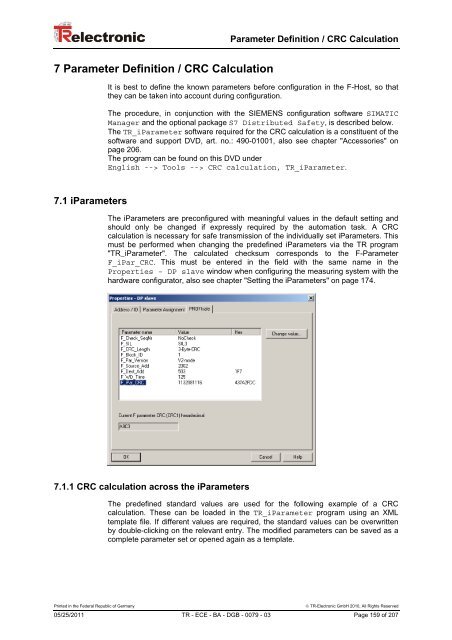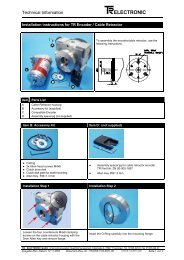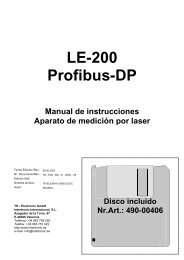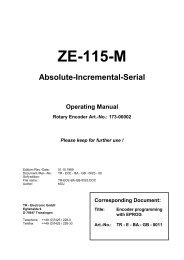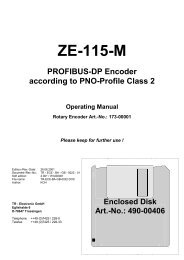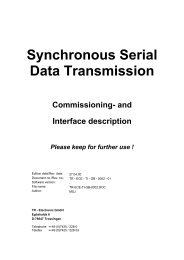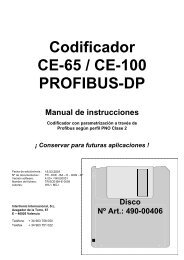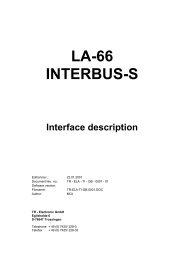Benutzerhandbuch / User Manual - TR Electronic
Benutzerhandbuch / User Manual - TR Electronic
Benutzerhandbuch / User Manual - TR Electronic
Create successful ePaper yourself
Turn your PDF publications into a flip-book with our unique Google optimized e-Paper software.
Parameter Definition / CRC Calculation<br />
7 Parameter Definition / CRC Calculation<br />
It is best to define the known parameters before configuration in the F-Host, so that<br />
they can be taken into account during configuration.<br />
The procedure, in conjunction with the SIEMENS configuration software SIMATIC<br />
Manager and the optional package S7 Distributed Safety, is described below.<br />
The <strong>TR</strong>_iParameter software required for the CRC calculation is a constituent of the<br />
software and support DVD, art. no.: 490-01001, also see chapter "Accessories" on<br />
page 206.<br />
The program can be found on this DVD under<br />
English --> Tools --> CRC calculation, <strong>TR</strong>_iParameter.<br />
7.1 iParameters<br />
The iParameters are preconfigured with meaningful values in the default setting and<br />
should only be changed if expressly required by the automation task. A CRC<br />
calculation is necessary for safe transmission of the individually set iParameters. This<br />
must be performed when changing the predefined iParameters via the <strong>TR</strong> program<br />
"<strong>TR</strong>_iParameter". The calculated checksum corresponds to the F-Parameter<br />
F_iPar_CRC. This must be entered in the field with the same name in the<br />
Properties – DP slave window when configuring the measuring system with the<br />
hardware configurator, also see chapter "Setting the iParameters" on page 174.<br />
7.1.1 CRC calculation across the iParameters<br />
The predefined standard values are used for the following example of a CRC<br />
calculation. These can be loaded in the <strong>TR</strong>_iParameter program using an XML<br />
template file. If different values are required, the standard values can be overwritten<br />
by double-clicking on the relevant entry. The modified parameters can be saved as a<br />
complete parameter set or opened again as a template.<br />
Printed in the Federal Republic of Germany<br />
© <strong>TR</strong>-<strong>Electronic</strong> GmbH 2010, All Rights Reserved<br />
05/25/2011 <strong>TR</strong> - ECE - BA - DGB - 0079 - 03 Page 159 of 207