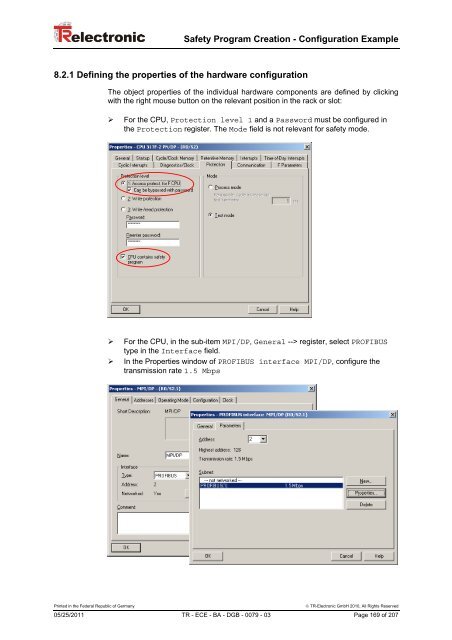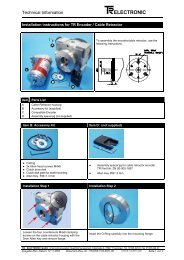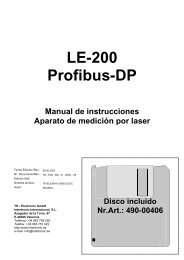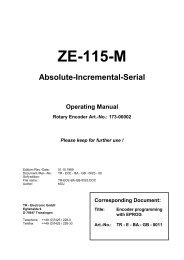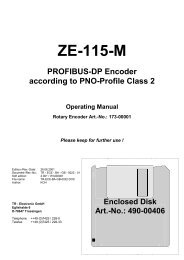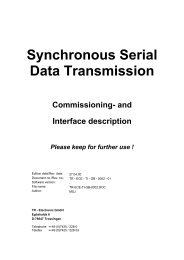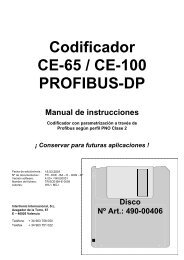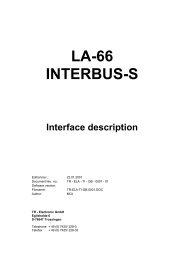Benutzerhandbuch / User Manual - TR Electronic
Benutzerhandbuch / User Manual - TR Electronic
Benutzerhandbuch / User Manual - TR Electronic
You also want an ePaper? Increase the reach of your titles
YUMPU automatically turns print PDFs into web optimized ePapers that Google loves.
Safety Program Creation - Configuration Example<br />
8.2.1 Defining the properties of the hardware configuration<br />
The object properties of the individual hardware components are defined by clicking<br />
with the right mouse button on the relevant position in the rack or slot:<br />
‣ For the CPU, Protection level 1 and a Password must be configured in<br />
the Protection register. The Mode field is not relevant for safety mode.<br />
‣ For the CPU, in the sub-item MPI/DP, General --> register, select PROFIBUS<br />
type in the Interface field.<br />
‣ In the Properties window of PROFIBUS interface MPI/DP, configure the<br />
transmission rate 1.5 Mbps<br />
Printed in the Federal Republic of Germany<br />
© <strong>TR</strong>-<strong>Electronic</strong> GmbH 2010, All Rights Reserved<br />
05/25/2011 <strong>TR</strong> - ECE - BA - DGB - 0079 - 03 Page 169 of 207