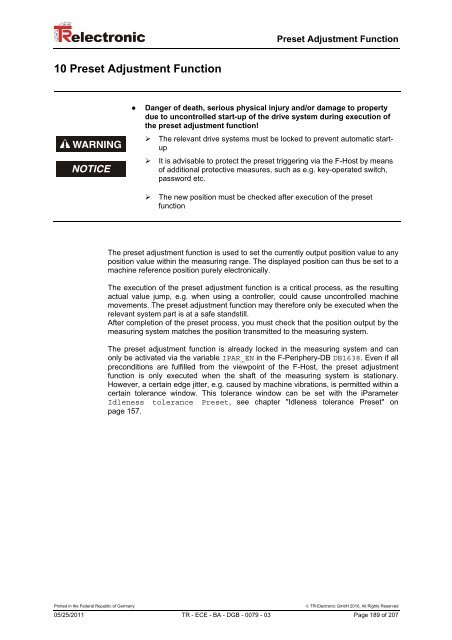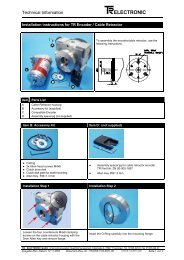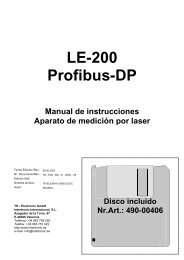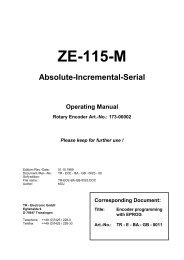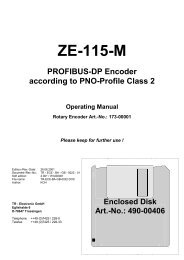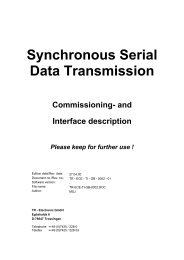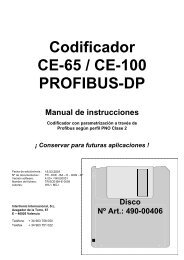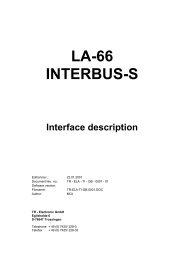Benutzerhandbuch / User Manual - TR Electronic
Benutzerhandbuch / User Manual - TR Electronic
Benutzerhandbuch / User Manual - TR Electronic
You also want an ePaper? Increase the reach of your titles
YUMPU automatically turns print PDFs into web optimized ePapers that Google loves.
Preset Adjustment Function<br />
10 Preset Adjustment Function<br />
●<br />
Danger of death, serious physical injury and/or damage to property<br />
due to uncontrolled start-up of the drive system during execution of<br />
the preset adjustment function!<br />
‣ The relevant drive systems must be locked to prevent automatic startup<br />
‣ It is advisable to protect the preset triggering via the F-Host by means<br />
of additional protective measures, such as e.g. key-operated switch,<br />
password etc.<br />
‣ The new position must be checked after execution of the preset<br />
function<br />
The preset adjustment function is used to set the currently output position value to any<br />
position value within the measuring range. The displayed position can thus be set to a<br />
machine reference position purely electronically.<br />
The execution of the preset adjustment function is a critical process, as the resulting<br />
actual value jump, e.g. when using a controller, could cause uncontrolled machine<br />
movements. The preset adjustment function may therefore only be executed when the<br />
relevant system part is at a safe standstill.<br />
After completion of the preset process, you must check that the position output by the<br />
measuring system matches the position transmitted to the measuring system.<br />
The preset adjustment function is already locked in the measuring system and can<br />
only be activated via the variable IPAR_EN in the F-Periphery-DB DB1638. Even if all<br />
preconditions are fulfilled from the viewpoint of the F-Host, the preset adjustment<br />
function is only executed when the shaft of the measuring system is stationary.<br />
However, a certain edge jitter, e.g. caused by machine vibrations, is permitted within a<br />
certain tolerance window. This tolerance window can be set with the iParameter<br />
Idleness tolerance Preset, see chapter "Idleness tolerance Preset" on<br />
page 157.<br />
Printed in the Federal Republic of Germany<br />
© <strong>TR</strong>-<strong>Electronic</strong> GmbH 2010, All Rights Reserved<br />
05/25/2011 <strong>TR</strong> - ECE - BA - DGB - 0079 - 03 Page 189 of 207