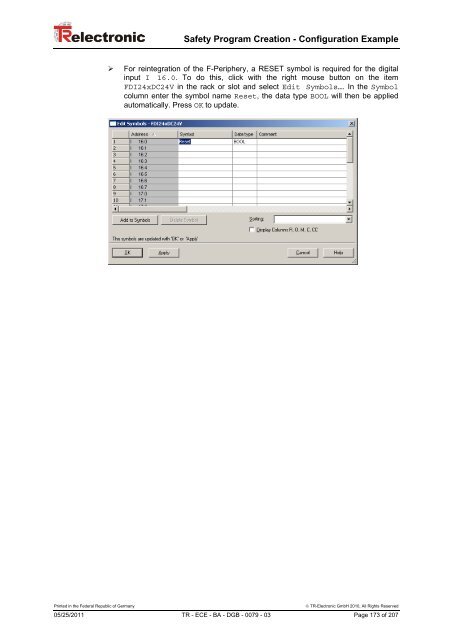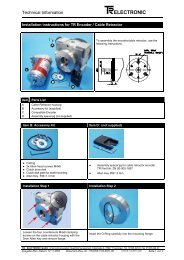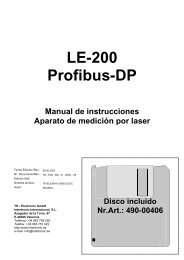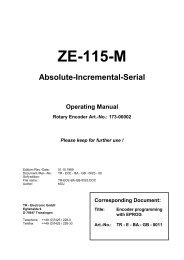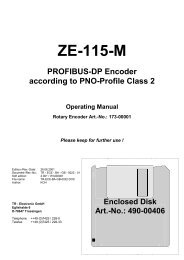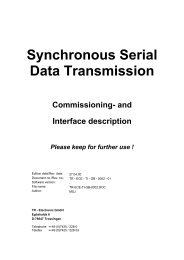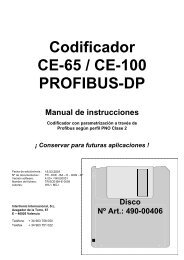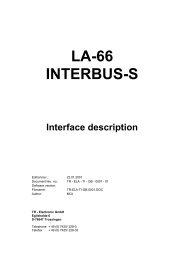Benutzerhandbuch / User Manual - TR Electronic
Benutzerhandbuch / User Manual - TR Electronic
Benutzerhandbuch / User Manual - TR Electronic
Create successful ePaper yourself
Turn your PDF publications into a flip-book with our unique Google optimized e-Paper software.
Safety Program Creation - Configuration Example<br />
‣ For reintegration of the F-Periphery, a RESET symbol is required for the digital<br />
input I 16.0. To do this, click with the right mouse button on the item<br />
FDI24xDC24V in the rack or slot and select Edit Symbols…. In the Symbol<br />
column enter the symbol name Reset, the data type BOOL will then be applied<br />
automatically. Press OK to update.<br />
Printed in the Federal Republic of Germany<br />
© <strong>TR</strong>-<strong>Electronic</strong> GmbH 2010, All Rights Reserved<br />
05/25/2011 <strong>TR</strong> - ECE - BA - DGB - 0079 - 03 Page 173 of 207