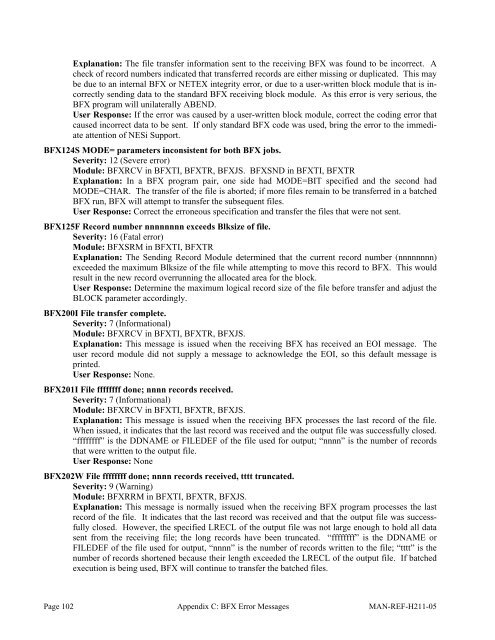Software Reference Manual - NetEx
Software Reference Manual - NetEx
Software Reference Manual - NetEx
Create successful ePaper yourself
Turn your PDF publications into a flip-book with our unique Google optimized e-Paper software.
Explanation: The file transfer information sent to the receiving BFX was found to be incorrect. A<br />
check of record numbers indicated that transferred records are either missing or duplicated. This may<br />
be due to an internal BFX or NETEX integrity error, or due to a user-written block module that is incorrectly<br />
sending data to the standard BFX receiving block module. As this error is very serious, the<br />
BFX program will unilaterally ABEND.<br />
User Response: If the error was caused by a user-written block module, correct the coding error that<br />
caused incorrect data to be sent. If only standard BFX code was used, bring the error to the immediate<br />
attention of NESi Support.<br />
BFX124S MODE= parameters inconsistent for both BFX jobs.<br />
Severity: 12 (Severe error)<br />
Module: BFXRCV in BFXTI, BFXTR, BFXJS. BFXSND in BFXTI, BFXTR<br />
Explanation: In a BFX program pair, one side had MODE=BIT specified and the second had<br />
MODE=CHAR. The transfer of the file is aborted; if more files remain to be transferred in a batched<br />
BFX run, BFX will attempt to transfer the subsequent files.<br />
User Response: Correct the erroneous specification and transfer the files that were not sent.<br />
BFX125F Record number nnnnnnnn exceeds Blksize of file.<br />
Severity: 16 (Fatal error)<br />
Module: BFXSRM in BFXTI, BFXTR<br />
Explanation: The Sending Record Module determined that the current record number (nnnnnnnn)<br />
exceeded the maximum Blksize of the file while attempting to move this record to BFX. This would<br />
result in the new record overrunning the allocated area for the block.<br />
User Response: Determine the maximum logical record size of the file before transfer and adjust the<br />
BLOCK parameter accordingly.<br />
BFX200I File transfer complete.<br />
Severity: 7 (Informational)<br />
Module: BFXRCV in BFXTI, BFXTR, BFXJS.<br />
Explanation: This message is issued when the receiving BFX has received an EOI message. The<br />
user record module did not supply a message to acknowledge the EOI, so this default message is<br />
printed.<br />
User Response: None.<br />
BFX201I File ffffffff done; nnnn records received.<br />
Severity: 7 (Informational)<br />
Module: BFXRCV in BFXTI, BFXTR, BFXJS.<br />
Explanation: This message is issued when the receiving BFX processes the last record of the file.<br />
When issued, it indicates that the last record was received and the output file was successfully closed.<br />
“ffffffff” is the DDNAME or FILEDEF of the file used for output; “nnnn” is the number of records<br />
that were written to the output file.<br />
User Response: None<br />
BFX202W File ffffffff done; nnnn records received, tttt truncated.<br />
Severity: 9 (Warning)<br />
Module: BFXRRM in BFXTI, BFXTR, BFXJS.<br />
Explanation: This message is normally issued when the receiving BFX program processes the last<br />
record of the file. It indicates that the last record was received and that the output file was successfully<br />
closed. However, the specified LRECL of the output file was not large enough to hold all data<br />
sent from the receiving file; the long records have been truncated. “ffffffff” is the DDNAME or<br />
FILEDEF of the file used for output, “nnnn” is the number of records written to the file; “tttt” is the<br />
number of records shortened because their length exceeded the LRECL of the output file. If batched<br />
execution is being used, BFX will continue to transfer the batched files.<br />
Page 102 Appendix C: BFX Error Messages MAN-REF-H211-05