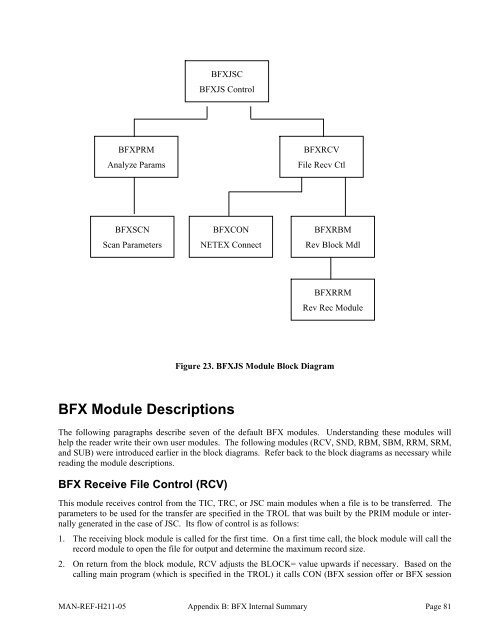Software Reference Manual - NetEx
Software Reference Manual - NetEx
Software Reference Manual - NetEx
You also want an ePaper? Increase the reach of your titles
YUMPU automatically turns print PDFs into web optimized ePapers that Google loves.
BFXJSC<br />
BFXJS Control<br />
BFXPRM<br />
Analyze Params<br />
BFXRCV<br />
File Recv Ctl<br />
BFXSCN<br />
Scan Parameters<br />
BFXCON<br />
NETEX Connect<br />
BFXRBM<br />
Rev Block Mdl<br />
BFXRRM<br />
Rev Rec Module<br />
Figure 23. BFXJS Module Block Diagram<br />
BFX Module Descriptions<br />
The following paragraphs describe seven of the default BFX modules. Understanding these modules will<br />
help the reader write their own user modules. The following modules (RCV, SND, RBM, SBM, RRM, SRM,<br />
and SUB) were introduced earlier in the block diagrams. Refer back to the block diagrams as necessary while<br />
reading the module descriptions.<br />
BFX Receive File Control (RCV)<br />
This module receives control from the TIC, TRC, or JSC main modules when a file is to be transferred. The<br />
parameters to be used for the transfer are specified in the TROL that was built by the PRIM module or internally<br />
generated in the case of JSC. Its flow of control is as follows:<br />
1. The receiving block module is called for the first time. On a first time call, the block module will call the<br />
record module to open the file for output and determine the maximum record size.<br />
2. On return from the block module, RCV adjusts the BLOCK= value upwards if necessary. Based on the<br />
calling main program (which is specified in the TROL) it calls CON (BFX session offer or BFX session<br />
MAN-REF-H211-05 Appendix B: BFX Internal Summary Page 81