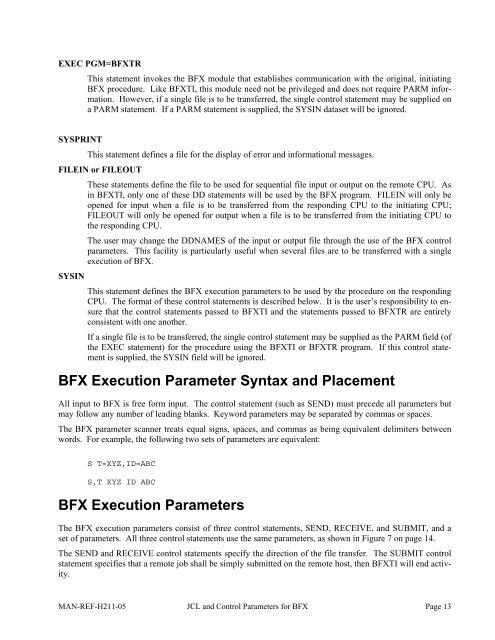Software Reference Manual - NetEx
Software Reference Manual - NetEx
Software Reference Manual - NetEx
Create successful ePaper yourself
Turn your PDF publications into a flip-book with our unique Google optimized e-Paper software.
EXEC PGM=BFXTR<br />
This statement invokes the BFX module that establishes communication with the original, initiating<br />
BFX procedure. Like BFXTI, this module need not be privileged and does not require PARM information.<br />
However, if a single file is to be transferred, the single control statement may be supplied on<br />
a PARM statement. If a PARM statement is supplied, the SYSIN dataset will be ignored.<br />
SYSPRINT<br />
This statement defines a file for the display of error and informational messages.<br />
FILEIN or FILEOUT<br />
These statements define the file to be used for sequential file input or output on the remote CPU. As<br />
in BFXTI, only one of these DD statements will be used by the BFX program. FILEIN will only be<br />
opened for input when a file is to be transferred from the responding CPU to the initiating CPU;<br />
FILEOUT will only be opened for output when a file is to be transferred from the initiating CPU to<br />
the responding CPU.<br />
The user may change the DDNAMES of the input or output file through the use of the BFX control<br />
parameters. This facility is particularly useful when several files are to be transferred with a single<br />
execution of BFX.<br />
SYSIN<br />
This statement defines the BFX execution parameters to be used by the procedure on the responding<br />
CPU. The format of these control statements is described below. It is the user’s responsibility to ensure<br />
that the control statements passed to BFXTI and the statements passed to BFXTR are entirely<br />
consistent with one another.<br />
If a single file is to be transferred, the single control statement may be supplied as the PARM field (of<br />
the EXEC statement) for the procedure using the BFXTI or BFXTR program. If this control statement<br />
is supplied, the SYSIN field will be ignored.<br />
BFX Execution Parameter Syntax and Placement<br />
All input to BFX is free form input. The control statement (such as SEND) must precede all parameters but<br />
may follow any number of leading blanks. Keyword parameters may be separated by commas or spaces.<br />
The BFX parameter scanner treats equal signs, spaces, and commas as being equivalent delimiters between<br />
words. For example, the following two sets of parameters are equivalent:<br />
S T=XYZ,ID=ABC<br />
S,T XYZ ID ABC<br />
BFX Execution Parameters<br />
The BFX execution parameters consist of three control statements, SEND, RECEIVE, and SUBMIT, and a<br />
set of parameters. All three control statements use the same parameters, as shown in Figure 7 on page 14.<br />
The SEND and RECEIVE control statements specify the direction of the file transfer. The SUBMIT control<br />
statement specifies that a remote job shall be simply submitted on the remote host, then BFXTI will end activity.<br />
MAN-REF-H211-05 JCL and Control Parameters for BFX Page 13