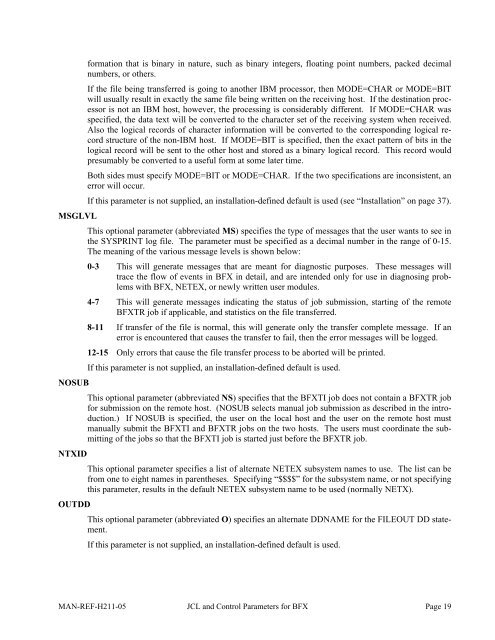Software Reference Manual - NetEx
Software Reference Manual - NetEx
Software Reference Manual - NetEx
Create successful ePaper yourself
Turn your PDF publications into a flip-book with our unique Google optimized e-Paper software.
formation that is binary in nature, such as binary integers, floating point numbers, packed decimal<br />
numbers, or others.<br />
If the file being transferred is going to another IBM processor, then MODE=CHAR or MODE=BIT<br />
will usually result in exactly the same file being written on the receiving host. If the destination processor<br />
is not an IBM host, however, the processing is considerably different. If MODE=CHAR was<br />
specified, the data text will be converted to the character set of the receiving system when received.<br />
Also the logical records of character information will be converted to the corresponding logical record<br />
structure of the non-IBM host. If MODE=BIT is specified, then the exact pattern of bits in the<br />
logical record will be sent to the other host and stored as a binary logical record. This record would<br />
presumably be converted to a useful form at some later time.<br />
Both sides must specify MODE=BIT or MODE=CHAR. If the two specifications are inconsistent, an<br />
error will occur.<br />
If this parameter is not supplied, an installation-defined default is used (see “Installation” on page 37).<br />
MSGLVL<br />
This optional parameter (abbreviated MS) specifies the type of messages that the user wants to see in<br />
the SYSPRINT log file. The parameter must be specified as a decimal number in the range of 0-15.<br />
The meaning of the various message levels is shown below:<br />
0-3 This will generate messages that are meant for diagnostic purposes. These messages will<br />
trace the flow of events in BFX in detail, and are intended only for use in diagnosing problems<br />
with BFX, NETEX, or newly written user modules.<br />
4-7 This will generate messages indicating the status of job submission, starting of the remote<br />
BFXTR job if applicable, and statistics on the file transferred.<br />
8-11 If transfer of the file is normal, this will generate only the transfer complete message. If an<br />
error is encountered that causes the transfer to fail, then the error messages will be logged.<br />
12-15 Only errors that cause the file transfer process to be aborted will be printed.<br />
If this parameter is not supplied, an installation-defined default is used.<br />
NOSUB<br />
This optional parameter (abbreviated NS) specifies that the BFXTI job does not contain a BFXTR job<br />
for submission on the remote host. (NOSUB selects manual job submission as described in the introduction.)<br />
If NOSUB is specified, the user on the local host and the user on the remote host must<br />
manually submit the BFXTI and BFXTR jobs on the two hosts. The users must coordinate the submitting<br />
of the jobs so that the BFXTI job is started just before the BFXTR job.<br />
NTXID<br />
OUTDD<br />
This optional parameter specifies a list of alternate NETEX subsystem names to use. The list can be<br />
from one to eight names in parentheses. Specifying “$$$$” for the subsystem name, or not specifying<br />
this parameter, results in the default NETEX subsystem name to be used (normally NETX).<br />
This optional parameter (abbreviated O) specifies an alternate DDNAME for the FILEOUT DD statement.<br />
If this parameter is not supplied, an installation-defined default is used.<br />
MAN-REF-H211-05 JCL and Control Parameters for BFX Page 19