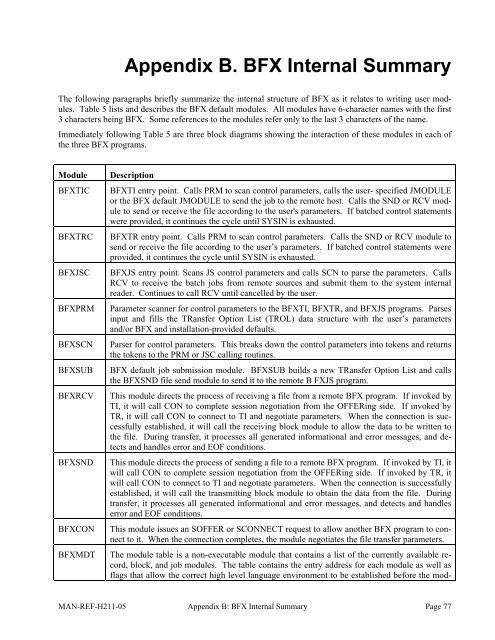Software Reference Manual - NetEx
Software Reference Manual - NetEx
Software Reference Manual - NetEx
Create successful ePaper yourself
Turn your PDF publications into a flip-book with our unique Google optimized e-Paper software.
Appendix B. BFX Internal Summary<br />
The following paragraphs briefly summarize the internal structure of BFX as it relates to writing user modules.<br />
Table 5 lists and describes the BFX default modules. All modules have 6-character names with the first<br />
3 characters being BFX. Some references to the modules refer only to the last 3 characters of the name.<br />
Immediately following Table 5 are three block diagrams showing the interaction of these modules in each of<br />
the three BFX programs.<br />
Module<br />
BFXTIC<br />
BFXTRC<br />
BFXJSC<br />
BFXPRM<br />
BFXSCN<br />
BFXSUB<br />
BFXRCV<br />
BFXSND<br />
BFXCON<br />
BFXMDT<br />
Description<br />
BFXTI entry point. Calls PRM to scan control parameters, calls the user- specified JMODULE<br />
or the BFX default JMODULE to send the job to the remote host. Calls the SND or RCV module<br />
to send or receive the file according to the user's parameters. If batched control statements<br />
were provided, it continues the cycle until SYSIN is exhausted.<br />
BFXTR entry point. Calls PRM to scan control parameters. Calls the SND or RCV module to<br />
send or receive the file according to the user’s parameters. If batched control statements were<br />
provided, it continues the cycle until SYSIN is exhausted.<br />
BFXJS entry point. Scans JS control parameters and calls SCN to parse the parameters. Calls<br />
RCV to receive the batch jobs from remote sources and submit them to the system internal<br />
reader. Continues to call RCV until cancelled by the user.<br />
Parameter scanner for control parameters to the BFXTI, BFXTR, and BFXJS programs. Parses<br />
input and fills the TRansfer Option List (TROL) data structure with the user’s parameters<br />
and/or BFX and installation-provided defaults.<br />
Parser for control parameters. This breaks down the control parameters into tokens and returns<br />
the tokens to the PRM or JSC calling routines.<br />
BFX default job submission module. BFXSUB builds a new TRansfer Option List and calls<br />
the BFXSND file send module to send it to the remote B FXJS program.<br />
This module directs the process of receiving a file from a remote BFX program. If invoked by<br />
TI, it will call CON to complete session negotiation from the OFFERing side. If invoked by<br />
TR, it will call CON to connect to TI and negotiate parameters. When the connection is successfully<br />
established, it will call the receiving block module to allow the data to be written to<br />
the file. During transfer, it processes all generated informational and error messages, and detects<br />
and handles error and EOF conditions.<br />
This module directs the process of sending a file to a remote BFX program. If invoked by TI, it<br />
will call CON to complete session negotiation from the OFFERing side. If invoked by TR, it<br />
will call CON to connect to TI and negotiate parameters. When the connection is successfully<br />
established, it will call the transmitting block module to obtain the data from the file. During<br />
transfer, it processes all generated informational and error messages, and detects and handles<br />
error and EOF conditions.<br />
This module issues an SOFFER or SCONNECT request to allow another BFX program to connect<br />
to it. When the connection completes, the module negotiates the file transfer parameters.<br />
The module table is a non-executable module that contains a list of the currently available record,<br />
block, and job modules. The table contains the entry address for each module as well as<br />
flags that allow the correct high level language environment to be established before the mod-<br />
MAN-REF-H211-05 Appendix B: BFX Internal Summary Page 77