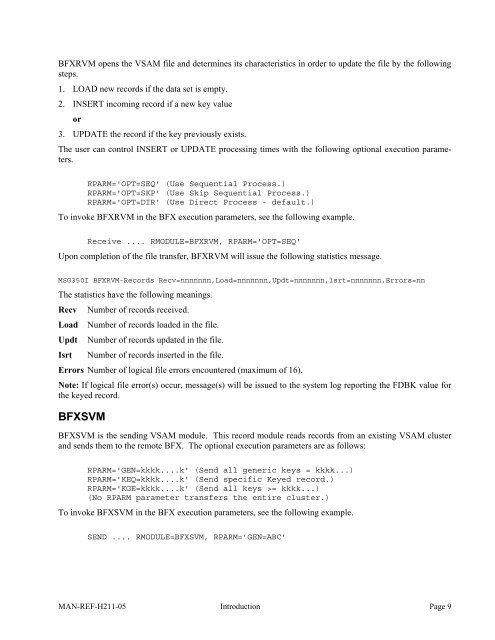Software Reference Manual - NetEx
Software Reference Manual - NetEx
Software Reference Manual - NetEx
Create successful ePaper yourself
Turn your PDF publications into a flip-book with our unique Google optimized e-Paper software.
BFXRVM opens the VSAM file and determines its characteristics in order to update the file by the following<br />
steps.<br />
1. LOAD new records if the data set is empty.<br />
2. INSERT incoming record if a new key value<br />
or<br />
3. UPDATE the record if the key previously exists.<br />
The user can control INSERT or UPDATE processing times with the following optional execution parameters.<br />
RPARM='OPT=SEQ' (Use Sequential Process.)<br />
RPARM='OPT=SKP' (Use Skip Sequential Process.)<br />
RPARM='OPT=DIR' (Use Direct Process - default.)<br />
To invoke BFXRVM in the BFX execution parameters, see the following example.<br />
Receive .... RMODULE=BFXRVM, RPARM='OPT=SEQ'<br />
Upon completion of the file transfer, BFXRVM will issue the following statistics message.<br />
MSG350I BFXRVM-Records Recv=nnnnnnn,Load=nnnnnnn,Updt=nnnnnnn,lsrt=nnnnnnn,Errors=nn<br />
The statistics have the following meanings.<br />
Recv Number of records received.<br />
Load Number of records loaded in the file.<br />
Updt Number of records updated in the file.<br />
Isrt Number of records inserted in the file.<br />
Errors Number of logical file errors encountered (maximum of 16).<br />
Note: If logical file error(s) occur, message(s) will be issued to the system log reporting the FDBK value for<br />
the keyed record.<br />
BFXSVM<br />
BFXSVM is the sending VSAM module. This record module reads records from an existing VSAM cluster<br />
and sends them to the remote BFX. The optional execution parameters are as follows:<br />
RPARM='GEN=kkkk....k' (Send all generic keys = kkkk...)<br />
RPARM='KEQ=kkkk....k' (Send specific Keyed record.)<br />
RPARM='KGE=kkkk....k' (Send all keys >= kkkk...)<br />
(No RPARM parameter transfers the entire cluster.)<br />
To invoke BFXSVM in the BFX execution parameters, see the following example.<br />
SEND .... RMODULE=BFXSVM, RPARM=’GEN=ABC’<br />
MAN-REF-H211-05 Introduction Page 9