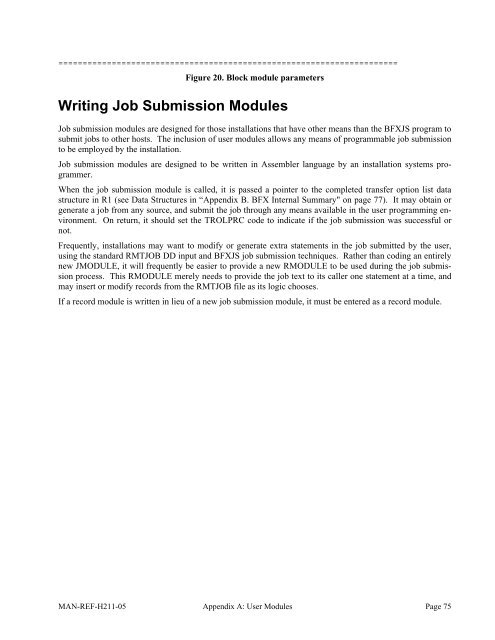Software Reference Manual - NetEx
Software Reference Manual - NetEx
Software Reference Manual - NetEx
Create successful ePaper yourself
Turn your PDF publications into a flip-book with our unique Google optimized e-Paper software.
======================================================================<br />
Figure 20. Block module parameters<br />
Writing Job Submission Modules<br />
Job submission modules are designed for those installations that have other means than the BFXJS program to<br />
submit jobs to other hosts. The inclusion of user modules allows any means of programmable job submission<br />
to be employed by the installation.<br />
Job submission modules are designed to be written in Assembler language by an installation systems programmer.<br />
When the job submission module is called, it is passed a pointer to the completed transfer option list data<br />
structure in R1 (see Data Structures in “Appendix B. BFX Internal Summary" on page 77). It may obtain or<br />
generate a job from any source, and submit the job through any means available in the user programming environment.<br />
On return, it should set the TROLPRC code to indicate if the job submission was successful or<br />
not.<br />
Frequently, installations may want to modify or generate extra statements in the job submitted by the user,<br />
using the standard RMTJOB DD input and BFXJS job submission techniques. Rather than coding an entirely<br />
new JMODULE, it will frequently be easier to provide a new RMODULE to be used during the job submission<br />
process. This RMODULE merely needs to provide the job text to its caller one statement at a time, and<br />
may insert or modify records from the RMTJOB file as its logic chooses.<br />
If a record module is written in lieu of a new job submission module, it must be entered as a record module.<br />
MAN-REF-H211-05 Appendix A: User Modules Page 75