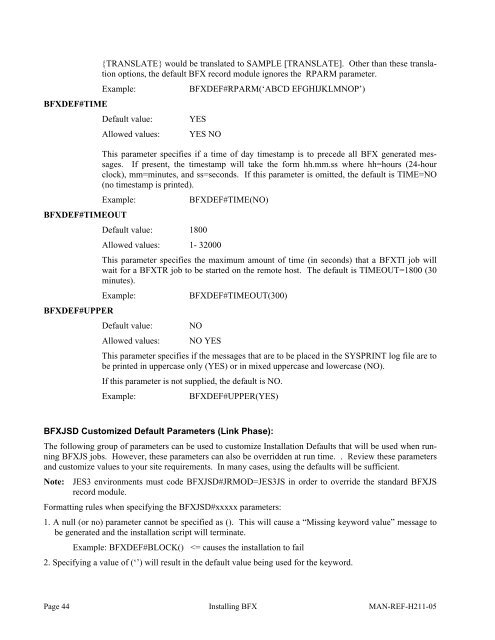Software Reference Manual - NetEx
Software Reference Manual - NetEx
Software Reference Manual - NetEx
Create successful ePaper yourself
Turn your PDF publications into a flip-book with our unique Google optimized e-Paper software.
{TRANSLATE} would be translated to SAMPLE [TRANSLATE]. Other than these translation<br />
options, the default BFX record module ignores the RPARM parameter.<br />
Example:<br />
BFXDEF#RPARM(‘ABCD EFGHIJKLMNOP’)<br />
BFXDEF#TIME<br />
Default value: YES<br />
Allowed values: YES NO<br />
This parameter specifies if a time of day timestamp is to precede all BFX generated messages.<br />
If present, the timestamp will take the form hh.mm.ss where hh=hours (24-hour<br />
clock), mm=minutes, and ss=seconds. If this parameter is omitted, the default is TIME=NO<br />
(no timestamp is printed).<br />
Example:<br />
BFXDEF#TIME(NO)<br />
BFXDEF#TIMEOUT<br />
Default value: 1800<br />
Allowed values: 1- 32000<br />
This parameter specifies the maximum amount of time (in seconds) that a BFXTI job will<br />
wait for a BFXTR job to be started on the remote host. The default is TIMEOUT=1800 (30<br />
minutes).<br />
Example:<br />
BFXDEF#TIMEOUT(300)<br />
BFXDEF#UPPER<br />
Default value: NO<br />
Allowed values: NO YES<br />
This parameter specifies if the messages that are to be placed in the SYSPRINT log file are to<br />
be printed in uppercase only (YES) or in mixed uppercase and lowercase (NO).<br />
If this parameter is not supplied, the default is NO.<br />
Example:<br />
BFXDEF#UPPER(YES)<br />
BFXJSD Customized Default Parameters (Link Phase):<br />
The following group of parameters can be used to customize Installation Defaults that will be used when running<br />
BFXJS jobs. However, these parameters can also be overridden at run time. . Review these parameters<br />
and customize values to your site requirements. In many cases, using the defaults will be sufficient.<br />
Note: JES3 environments must code BFXJSD#JRMOD=JES3JS in order to override the standard BFXJS<br />
record module.<br />
Formatting rules when specifying the BFXJSD#xxxxx parameters:<br />
1. A null (or no) parameter cannot be specified as (). This will cause a “Missing keyword value” message to<br />
be generated and the installation script will terminate.<br />
Example: BFXDEF#BLOCK()