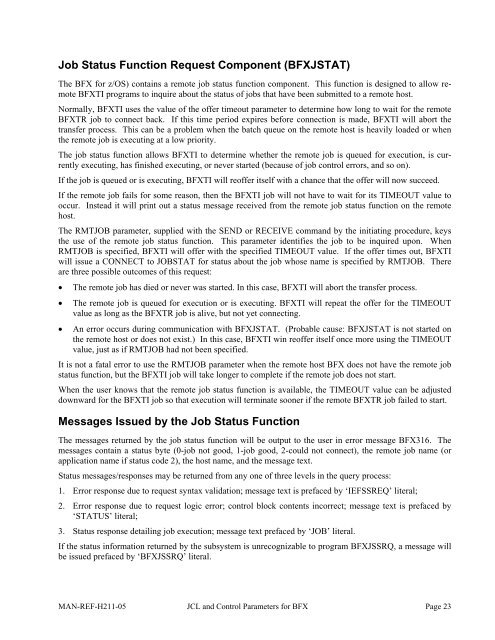Software Reference Manual - NetEx
Software Reference Manual - NetEx
Software Reference Manual - NetEx
You also want an ePaper? Increase the reach of your titles
YUMPU automatically turns print PDFs into web optimized ePapers that Google loves.
Job Status Function Request Component (BFXJSTAT)<br />
The BFX for z/OS) contains a remote job status function component. This function is designed to allow remote<br />
BFXTI programs to inquire about the status of jobs that have been submitted to a remote host.<br />
Normally, BFXTI uses the value of the offer timeout parameter to determine how long to wait for the remote<br />
BFXTR job to connect back. If this time period expires before connection is made, BFXTI will abort the<br />
transfer process. This can be a problem when the batch queue on the remote host is heavily loaded or when<br />
the remote job is executing at a low priority.<br />
The job status function allows BFXTI to determine whether the remote job is queued for execution, is currently<br />
executing, has finished executing, or never started (because of job control errors, and so on).<br />
If the job is queued or is executing, BFXTI will reoffer itself with a chance that the offer will now succeed.<br />
If the remote job fails for some reason, then the BFXTI job will not have to wait for its TIMEOUT value to<br />
occur. Instead it will print out a status message received from the remote job status function on the remote<br />
host.<br />
The RMTJOB parameter, supplied with the SEND or RECEIVE command by the initiating procedure, keys<br />
the use of the remote job status function. This parameter identifies the job to be inquired upon. When<br />
RMTJOB is specified, BFXTI will offer with the specified TIMEOUT value. If the offer times out, BFXTI<br />
will issue a CONNECT to JOBSTAT for status about the job whose name is specified by RMTJOB. There<br />
are three possible outcomes of this request:<br />
<br />
<br />
<br />
The remote job has died or never was started. In this case, BFXTI will abort the transfer process.<br />
The remote job is queued for execution or is executing. BFXTI will repeat the offer for the TIMEOUT<br />
value as long as the BFXTR job is alive, but not yet connecting.<br />
An error occurs during communication with BFXJSTAT. (Probable cause: BFXJSTAT is not started on<br />
the remote host or does not exist.) In this case, BFXTI win reoffer itself once more using the TIMEOUT<br />
value, just as if RMTJOB had not been specified.<br />
It is not a fatal error to use the RMTJOB parameter when the remote host BFX does not have the remote job<br />
status function, but the BFXTI job will take longer to complete if the remote job does not start.<br />
When the user knows that the remote job status function is available, the TIMEOUT value can be adjusted<br />
downward for the BFXTI job so that execution will terminate sooner if the remote BFXTR job failed to start.<br />
Messages Issued by the Job Status Function<br />
The messages returned by the job status function will be output to the user in error message BFX316. The<br />
messages contain a status byte (0-job not good, 1-job good, 2-could not connect), the remote job name (or<br />
application name if status code 2), the host name, and the message text.<br />
Status messages/responses may be returned from any one of three levels in the query process:<br />
1. Error response due to request syntax validation; message text is prefaced by ‘IEFSSREQ’ literal;<br />
2. Error response due to request logic error; control block contents incorrect; message text is prefaced by<br />
‘STATUS’ literal;<br />
3. Status response detailing job execution; message text prefaced by ‘JOB’ literal.<br />
If the status information returned by the subsystem is unrecognizable to program BFXJSSRQ, a message will<br />
be issued prefaced by ‘BFXJSSRQ’ literal.<br />
MAN-REF-H211-05 JCL and Control Parameters for BFX Page 23