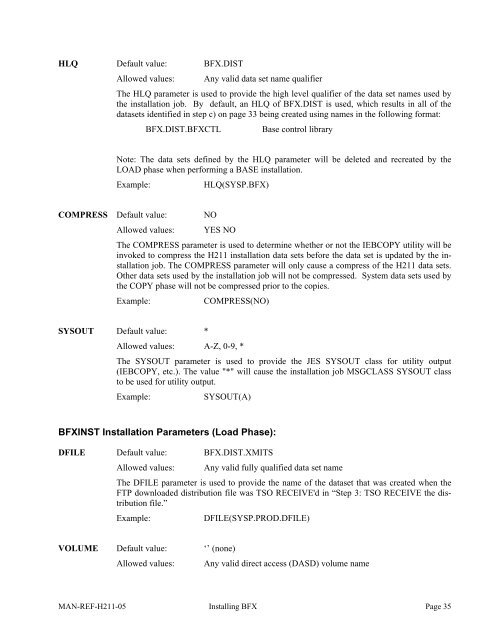Software Reference Manual - NetEx
Software Reference Manual - NetEx
Software Reference Manual - NetEx
Create successful ePaper yourself
Turn your PDF publications into a flip-book with our unique Google optimized e-Paper software.
HLQ Default value: BFX.DIST<br />
Allowed values: Any valid data set name qualifier<br />
The HLQ parameter is used to provide the high level qualifier of the data set names used by<br />
the installation job. By default, an HLQ of BFX.DIST is used, which results in all of the<br />
datasets identified in step c) on page 33 being created using names in the following format:<br />
BFX.DIST.BFXCTL<br />
Base control library<br />
Note: The data sets defined by the HLQ parameter will be deleted and recreated by the<br />
LOAD phase when performing a BASE installation.<br />
Example:<br />
HLQ(SYSP.BFX)<br />
COMPRESS Default value: NO<br />
Allowed values: YES NO<br />
The COMPRESS parameter is used to determine whether or not the IEBCOPY utility will be<br />
invoked to compress the H211 installation data sets before the data set is updated by the installation<br />
job. The COMPRESS parameter will only cause a compress of the H211 data sets.<br />
Other data sets used by the installation job will not be compressed. System data sets used by<br />
the COPY phase will not be compressed prior to the copies.<br />
Example:<br />
COMPRESS(NO)<br />
SYSOUT Default value: *<br />
Allowed values: A-Z, 0-9, *<br />
The SYSOUT parameter is used to provide the JES SYSOUT class for utility output<br />
(IEBCOPY, etc.). The value "*" will cause the installation job MSGCLASS SYSOUT class<br />
to be used for utility output.<br />
Example:<br />
SYSOUT(A)<br />
BFXINST Installation Parameters (Load Phase):<br />
DFILE Default value: BFX.DIST.XMITS<br />
Allowed values: Any valid fully qualified data set name<br />
The DFILE parameter is used to provide the name of the dataset that was created when the<br />
FTP downloaded distribution file was TSO RECEIVE'd in “Step 3: TSO RECEIVE the distribution<br />
file.”<br />
Example:<br />
DFILE(SYSP.PROD.DFILE)<br />
VOLUME Default value: ‘’ (none)<br />
Allowed values: Any valid direct access (DASD) volume name<br />
MAN-REF-H211-05 Installing BFX Page 35