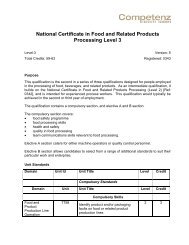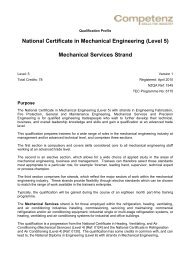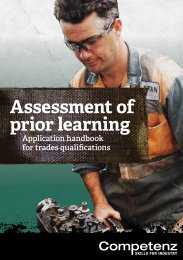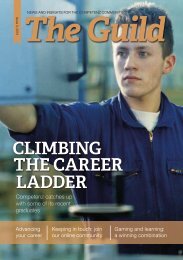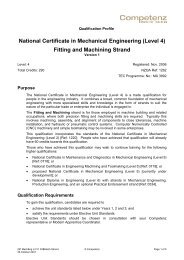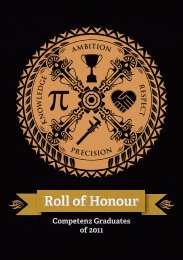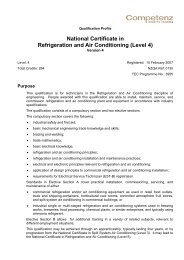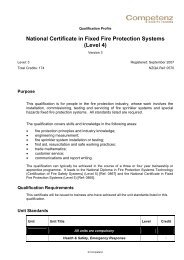Assessor Guide [PDF] - Competenz
Assessor Guide [PDF] - Competenz
Assessor Guide [PDF] - Competenz
Create successful ePaper yourself
Turn your PDF publications into a flip-book with our unique Google optimized e-Paper software.
Format of <strong>Competenz</strong> Assessment Tools<br />
Please note that the <strong>Competenz</strong> examples / excerpts below may be missing (or have extra)<br />
features to the specific tools you may be using. They are a guide only.<br />
Assessment <strong>Guide</strong><br />
This first section<br />
shows the name of<br />
the course / module,<br />
and all the units<br />
(including what<br />
domain they fall<br />
under, each unit level<br />
and number of<br />
credits).<br />
In this example,<br />
<strong>Competenz</strong> have<br />
integrated 4 units.<br />
Make sure your<br />
assessor scope<br />
covers the domains<br />
and units listed.<br />
This Personal<br />
Details section<br />
allows the candidate,<br />
assessor, and verifier<br />
(if used) to record<br />
their details.<br />
This Assessment<br />
Results section is<br />
only found in<br />
Assessment <strong>Guide</strong>s<br />
that integrate the<br />
evidence collection<br />
for more than one<br />
unit standard.<br />
It shows which<br />
evidence (listed down<br />
the left) relates to<br />
each unit standard,<br />
and allows the<br />
assessor to record<br />
on-going / partial<br />
progress.<br />
Blank cells are used<br />
to record the date<br />
when the evidence<br />
was completed.<br />
<strong>Assessor</strong> <strong>Guide</strong>, Ed. 2 Page 27


![Assessor Guide [PDF] - Competenz](https://img.yumpu.com/30198481/33/500x640/assessor-guide-pdf-competenz.jpg)