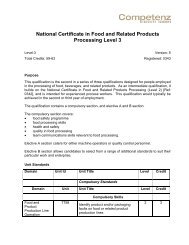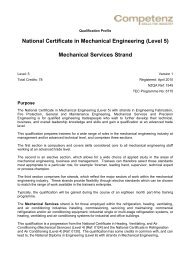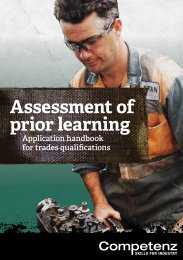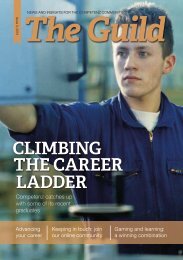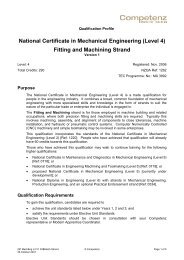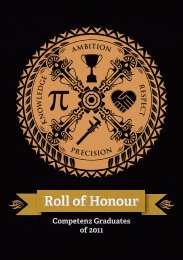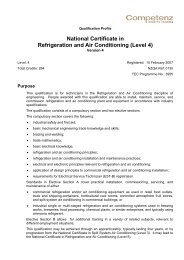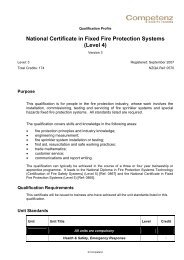Assessor Guide [PDF] - Competenz
Assessor Guide [PDF] - Competenz
Assessor Guide [PDF] - Competenz
You also want an ePaper? Increase the reach of your titles
YUMPU automatically turns print PDFs into web optimized ePapers that Google loves.
All documentation around assessments builds up a story and a trail of evidence. As<br />
assessors, your evidence is your paper trail. It is important that your documents are up-todate<br />
and clear.<br />
When it comes to recording assessment results:<br />
1. Make sure you have stamped (with<br />
your issued assessor stamp) all relevant<br />
assessment guide(s) and supporting<br />
evidence pages. Ensure the personal<br />
information and signatures are complete<br />
on the assessment guide.<br />
Stamp Assessment guides<br />
and all relevant supporting<br />
evidence.<br />
2. Complete the <strong>Competenz</strong> Workplace<br />
Assessment Record Form.<br />
Remember to sign it. Send the top copy<br />
to <strong>Competenz</strong>, file the assessor copy,<br />
and give the candidate a copy for their<br />
records.<br />
Complete and sign the<br />
<strong>Competenz</strong> Workplace<br />
Assessment Record forms.<br />
3. Store sets of assessment documents<br />
as evidence for moderation purposes.<br />
These must be held for at least 12<br />
months.<br />
Store sets of Assessment<br />
documents.<br />
4. Store results. Check with your training<br />
manager or manager how the<br />
assessment documentation must be<br />
kept as per your organisational<br />
requirements. For example, will the<br />
assessment results be stored<br />
electronically, and/or in a central filing<br />
system? Will copies of results be given<br />
to the candidate? Do you need to<br />
update the HR system with results?<br />
Store Assessment results.<br />
Page 56 <strong>Assessor</strong> <strong>Guide</strong>, Ed. 2


![Assessor Guide [PDF] - Competenz](https://img.yumpu.com/30198481/62/500x640/assessor-guide-pdf-competenz.jpg)