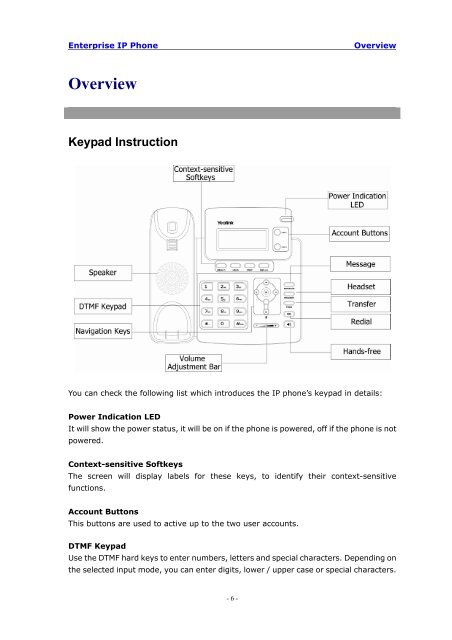Manual for the Yealink T20 SIP Phone - PMC Telecom
Manual for the Yealink T20 SIP Phone - PMC Telecom
Manual for the Yealink T20 SIP Phone - PMC Telecom
Create successful ePaper yourself
Turn your PDF publications into a flip-book with our unique Google optimized e-Paper software.
Enterprise IP <strong>Phone</strong><br />
Overview<br />
Overview<br />
Keypad Instruction<br />
You can check <strong>the</strong> following list which introduces <strong>the</strong> IP phone’s keypad in details:<br />
Power Indication LED<br />
It will show <strong>the</strong> power status, it will be on if <strong>the</strong> phone is powered, off if <strong>the</strong> phone is not<br />
powered.<br />
Context-sensitive Softkeys<br />
The screen will display labels <strong>for</strong> <strong>the</strong>se keys, to identify <strong>the</strong>ir context-sensitive<br />
functions.<br />
Account Buttons<br />
This buttons are used to active up to <strong>the</strong> two user accounts.<br />
DTMF Keypad<br />
Use <strong>the</strong> DTMF hard keys to enter numbers, letters and special characters. Depending on<br />
<strong>the</strong> selected input mode, you can enter digits, lower / upper case or special characters.<br />
- 6 -