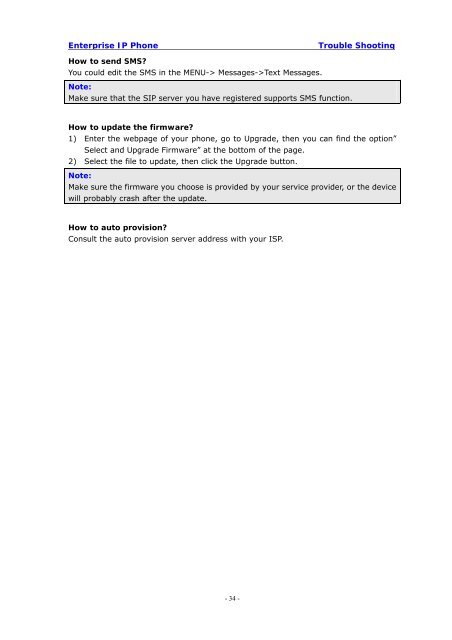Manual for the Yealink T20 SIP Phone - PMC Telecom
Manual for the Yealink T20 SIP Phone - PMC Telecom
Manual for the Yealink T20 SIP Phone - PMC Telecom
You also want an ePaper? Increase the reach of your titles
YUMPU automatically turns print PDFs into web optimized ePapers that Google loves.
Enterprise IP <strong>Phone</strong><br />
Trouble Shooting<br />
How to send SMS?<br />
You could edit <strong>the</strong> SMS in <strong>the</strong> MENU-> Messages->Text Messages.<br />
Note:<br />
Make sure that <strong>the</strong> <strong>SIP</strong> server you have registered supports SMS function.<br />
How to update <strong>the</strong> firmware?<br />
1) Enter <strong>the</strong> webpage of your phone, go to Upgrade, <strong>the</strong>n you can find <strong>the</strong> option”<br />
Select and Upgrade Firmware” at <strong>the</strong> bottom of <strong>the</strong> page.<br />
2) Select <strong>the</strong> file to update, <strong>the</strong>n click <strong>the</strong> Upgrade button.<br />
Note:<br />
Make sure <strong>the</strong> firmware you choose is provided by your service provider, or <strong>the</strong> device<br />
will probably crash after <strong>the</strong> update.<br />
How to auto provision?<br />
Consult <strong>the</strong> auto provision server address with your ISP.<br />
- 34 -