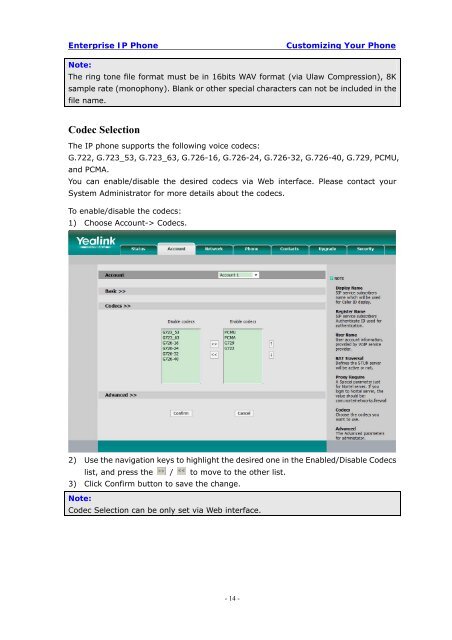Manual for the Yealink T20 SIP Phone - PMC Telecom
Manual for the Yealink T20 SIP Phone - PMC Telecom
Manual for the Yealink T20 SIP Phone - PMC Telecom
You also want an ePaper? Increase the reach of your titles
YUMPU automatically turns print PDFs into web optimized ePapers that Google loves.
Enterprise IP <strong>Phone</strong><br />
Customizing Your <strong>Phone</strong><br />
Note:<br />
The ring tone file <strong>for</strong>mat must be in 16bits WAV <strong>for</strong>mat (via Ulaw Compression), 8K<br />
sample rate (monophony). Blank or o<strong>the</strong>r special characters can not be included in <strong>the</strong><br />
file name.<br />
Codec Selection<br />
The IP phone supports <strong>the</strong> following voice codecs:<br />
G.722, G.723_53, G.723_63, G.726-16, G.726-24, G.726-32, G.726-40, G.729, PCMU,<br />
and PCMA.<br />
You can enable/disable <strong>the</strong> desired codecs via Web interface. Please contact your<br />
System Administrator <strong>for</strong> more details about <strong>the</strong> codecs.<br />
To enable/disable <strong>the</strong> codecs:<br />
1) Choose Account-> Codecs.<br />
2) Use <strong>the</strong> navigation keys to highlight <strong>the</strong> desired one in <strong>the</strong> Enabled/Disable Codecs<br />
list, and press <strong>the</strong> / to move to <strong>the</strong> o<strong>the</strong>r list.<br />
3) Click Confirm button to save <strong>the</strong> change.<br />
Note:<br />
Codec Selection can be only set via Web interface.<br />
- 14 -