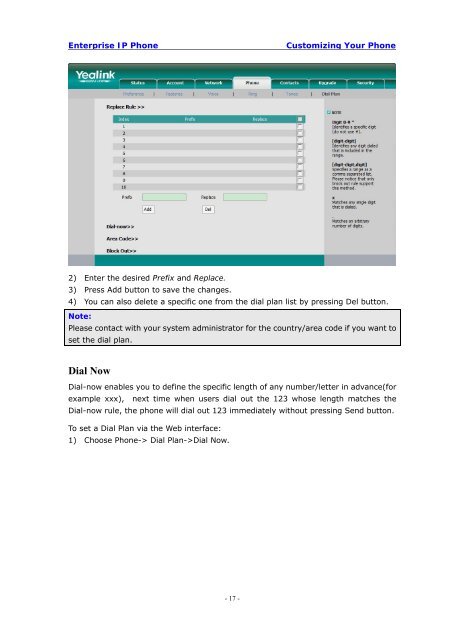Manual for the Yealink T20 SIP Phone - PMC Telecom
Manual for the Yealink T20 SIP Phone - PMC Telecom
Manual for the Yealink T20 SIP Phone - PMC Telecom
You also want an ePaper? Increase the reach of your titles
YUMPU automatically turns print PDFs into web optimized ePapers that Google loves.
Enterprise IP <strong>Phone</strong><br />
Customizing Your <strong>Phone</strong><br />
2) Enter <strong>the</strong> desired Prefix and Replace.<br />
3) Press Add button to save <strong>the</strong> changes.<br />
4) You can also delete a specific one from <strong>the</strong> dial plan list by pressing Del button.<br />
Note:<br />
Please contact with your system administrator <strong>for</strong> <strong>the</strong> country/area code if you want to<br />
set <strong>the</strong> dial plan.<br />
Dial Now<br />
Dial-now enables you to define <strong>the</strong> specific length of any number/letter in advance(<strong>for</strong><br />
example xxx), next time when users dial out <strong>the</strong> 123 whose length matches <strong>the</strong><br />
Dial-now rule, <strong>the</strong> phone will dial out 123 immediately without pressing Send button.<br />
To set a Dial Plan via <strong>the</strong> Web interface:<br />
1) Choose <strong>Phone</strong>-> Dial Plan->Dial Now.<br />
- 17 -