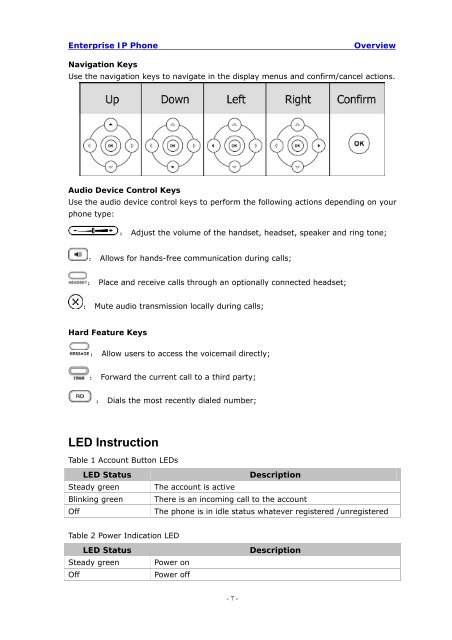Manual for the Yealink T20 SIP Phone - PMC Telecom
Manual for the Yealink T20 SIP Phone - PMC Telecom
Manual for the Yealink T20 SIP Phone - PMC Telecom
Create successful ePaper yourself
Turn your PDF publications into a flip-book with our unique Google optimized e-Paper software.
Enterprise IP <strong>Phone</strong><br />
Overview<br />
Navigation Keys<br />
Use <strong>the</strong> navigation keys to navigate in <strong>the</strong> display menus and confirm/cancel actions.<br />
Audio Device Control Keys<br />
Use <strong>the</strong> audio device control keys to per<strong>for</strong>m <strong>the</strong> following actions depending on your<br />
phone type:<br />
: Adjust <strong>the</strong> volume of <strong>the</strong> handset, headset, speaker and ring tone;<br />
: Allows <strong>for</strong> hands-free communication during calls;<br />
: Place and receive calls through an optionally connected headset;<br />
: Mute audio transmission locally during calls;<br />
Hard Feature Keys<br />
: Allow users to access <strong>the</strong> voicemail directly;<br />
: Forward <strong>the</strong> current call to a third party;<br />
: Dials <strong>the</strong> most recently dialed number;<br />
LED Instruction<br />
Table 1 Account Button LEDs<br />
LED Status<br />
Steady green<br />
Blinking green<br />
Off<br />
Description<br />
The account is active<br />
There is an incoming call to <strong>the</strong> account<br />
The phone is in idle status whatever registered /unregistered<br />
Table 2 Power Indication LED<br />
LED Status<br />
Steady green<br />
Off<br />
Power on<br />
Power off<br />
Description<br />
- 7 -