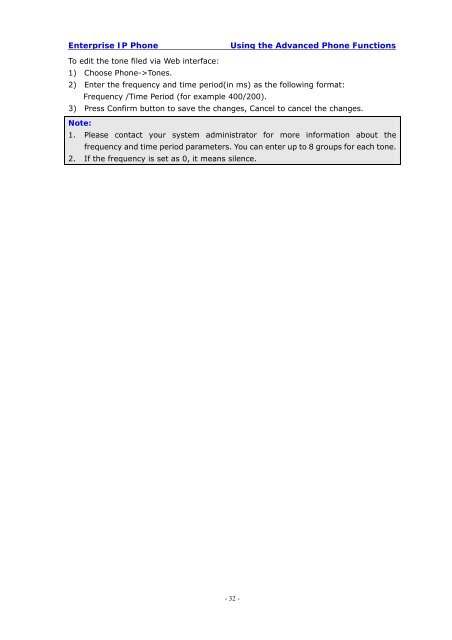Manual for the Yealink T20 SIP Phone - PMC Telecom
Manual for the Yealink T20 SIP Phone - PMC Telecom
Manual for the Yealink T20 SIP Phone - PMC Telecom
Create successful ePaper yourself
Turn your PDF publications into a flip-book with our unique Google optimized e-Paper software.
Enterprise IP <strong>Phone</strong><br />
Using <strong>the</strong> Advanced <strong>Phone</strong> Functions<br />
To edit <strong>the</strong> tone filed via Web interface:<br />
1) Choose <strong>Phone</strong>->Tones.<br />
2) Enter <strong>the</strong> frequency and time period(in ms) as <strong>the</strong> following <strong>for</strong>mat:<br />
Frequency /Time Period (<strong>for</strong> example 400/200).<br />
3) Press Confirm button to save <strong>the</strong> changes, Cancel to cancel <strong>the</strong> changes.<br />
Note:<br />
1. Please contact your system administrator <strong>for</strong> more in<strong>for</strong>mation about <strong>the</strong><br />
frequency and time period parameters. You can enter up to 8 groups <strong>for</strong> each tone.<br />
2. If <strong>the</strong> frequency is set as 0, it means silence.<br />
- 32 -