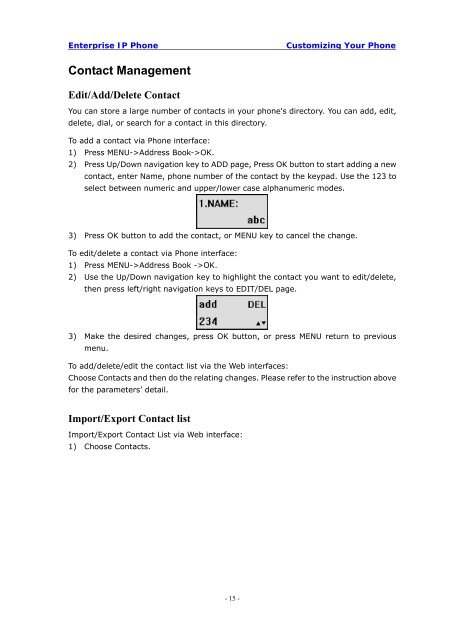Manual for the Yealink T20 SIP Phone - PMC Telecom
Manual for the Yealink T20 SIP Phone - PMC Telecom
Manual for the Yealink T20 SIP Phone - PMC Telecom
Create successful ePaper yourself
Turn your PDF publications into a flip-book with our unique Google optimized e-Paper software.
Enterprise IP <strong>Phone</strong><br />
Customizing Your <strong>Phone</strong><br />
Contact Management<br />
Edit/Add/Delete Contact<br />
You can store a large number of contacts in your phone's directory. You can add, edit,<br />
delete, dial, or search <strong>for</strong> a contact in this directory.<br />
To add a contact via <strong>Phone</strong> interface:<br />
1) Press MENU->Address Book->OK.<br />
2) Press Up/Down navigation key to ADD page, Press OK button to start adding a new<br />
contact, enter Name, phone number of <strong>the</strong> contact by <strong>the</strong> keypad. Use <strong>the</strong> 123 to<br />
select between numeric and upper/lower case alphanumeric modes.<br />
3) Press OK button to add <strong>the</strong> contact, or MENU key to cancel <strong>the</strong> change.<br />
To edit/delete a contact via <strong>Phone</strong> interface:<br />
1) Press MENU->Address Book ->OK.<br />
2) Use <strong>the</strong> Up/Down navigation key to highlight <strong>the</strong> contact you want to edit/delete,<br />
<strong>the</strong>n press left/right navigation keys to EDIT/DEL page.<br />
3) Make <strong>the</strong> desired changes, press OK button, or press MENU return to previous<br />
menu.<br />
To add/delete/edit <strong>the</strong> contact list via <strong>the</strong> Web interfaces:<br />
Choose Contacts and <strong>the</strong>n do <strong>the</strong> relating changes. Please refer to <strong>the</strong> instruction above<br />
<strong>for</strong> <strong>the</strong> parameters’ detail.<br />
Import/Export Contact list<br />
Import/Export Contact List via Web interface:<br />
1) Choose Contacts.<br />
- 15 -