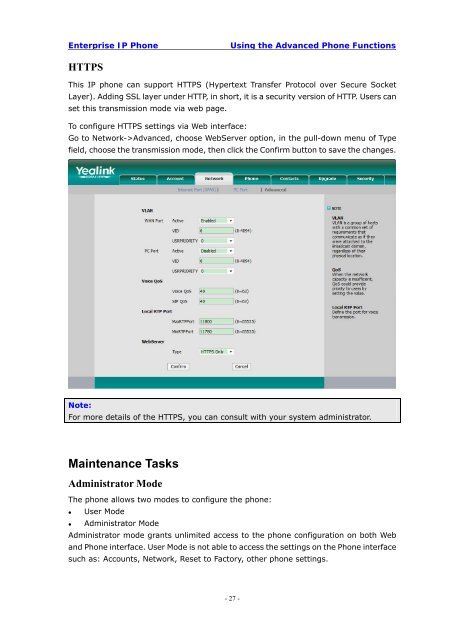Manual for the Yealink T20 SIP Phone - PMC Telecom
Manual for the Yealink T20 SIP Phone - PMC Telecom
Manual for the Yealink T20 SIP Phone - PMC Telecom
You also want an ePaper? Increase the reach of your titles
YUMPU automatically turns print PDFs into web optimized ePapers that Google loves.
Enterprise IP <strong>Phone</strong><br />
Using <strong>the</strong> Advanced <strong>Phone</strong> Functions<br />
HTTPS<br />
This IP phone can support HTTPS (Hypertext Transfer Protocol over Secure Socket<br />
Layer). Adding SSL layer under HTTP, in short, it is a security version of HTTP. Users can<br />
set this transmission mode via web page.<br />
To configure HTTPS settings via Web interface:<br />
Go to Network->Advanced, choose WebServer option, in <strong>the</strong> pull-down menu of Type<br />
field, choose <strong>the</strong> transmission mode, <strong>the</strong>n click <strong>the</strong> Confirm button to save <strong>the</strong> changes.<br />
Note:<br />
For more details of <strong>the</strong> HTTPS, you can consult with your system administrator.<br />
Maintenance Tasks<br />
Administrator Mode<br />
The phone allows two modes to configure <strong>the</strong> phone:<br />
• User Mode<br />
• Administrator Mode<br />
Administrator mode grants unlimited access to <strong>the</strong> phone configuration on both Web<br />
and <strong>Phone</strong> interface. User Mode is not able to access <strong>the</strong> settings on <strong>the</strong> <strong>Phone</strong> interface<br />
such as: Accounts, Network, Reset to Factory, o<strong>the</strong>r phone settings.<br />
- 27 -