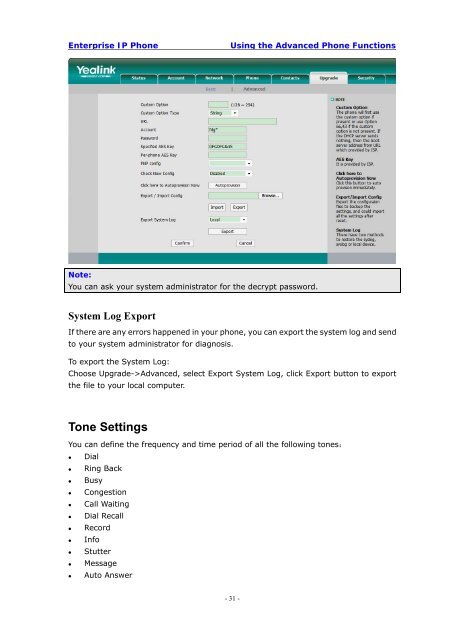Manual for the Yealink T20 SIP Phone - PMC Telecom
Manual for the Yealink T20 SIP Phone - PMC Telecom
Manual for the Yealink T20 SIP Phone - PMC Telecom
You also want an ePaper? Increase the reach of your titles
YUMPU automatically turns print PDFs into web optimized ePapers that Google loves.
Enterprise IP <strong>Phone</strong><br />
Using <strong>the</strong> Advanced <strong>Phone</strong> Functions<br />
Note:<br />
You can ask your system administrator <strong>for</strong> <strong>the</strong> decrypt password.<br />
System Log Export<br />
If <strong>the</strong>re are any errors happened in your phone, you can export <strong>the</strong> system log and send<br />
to your system administrator <strong>for</strong> diagnosis.<br />
To export <strong>the</strong> System Log:<br />
Choose Upgrade->Advanced, select Export System Log, click Export button to export<br />
<strong>the</strong> file to your local computer.<br />
Tone Settings<br />
You can define <strong>the</strong> frequency and time period of all <strong>the</strong> following tones:<br />
• Dial<br />
• Ring Back<br />
• Busy<br />
• Congestion<br />
• Call Waiting<br />
• Dial Recall<br />
• Record<br />
• Info<br />
• Stutter<br />
• Message<br />
• Auto Answer<br />
- 31 -