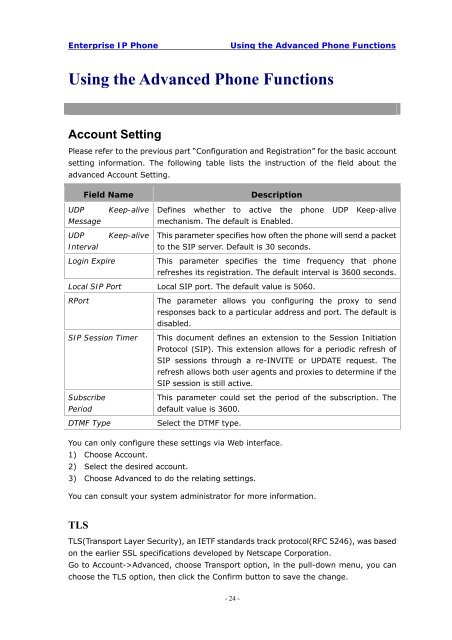Manual for the Yealink T20 SIP Phone - PMC Telecom
Manual for the Yealink T20 SIP Phone - PMC Telecom
Manual for the Yealink T20 SIP Phone - PMC Telecom
Create successful ePaper yourself
Turn your PDF publications into a flip-book with our unique Google optimized e-Paper software.
Enterprise IP <strong>Phone</strong><br />
Using <strong>the</strong> Advanced <strong>Phone</strong> Functions<br />
Using <strong>the</strong> Advanced <strong>Phone</strong> Functions<br />
Account Setting<br />
Please refer to <strong>the</strong> previous part “Configuration and Registration” <strong>for</strong> <strong>the</strong> basic account<br />
setting in<strong>for</strong>mation. The following table lists <strong>the</strong> instruction of <strong>the</strong> field about <strong>the</strong><br />
advanced Account Setting.<br />
Field Name<br />
Description<br />
UDP<br />
Message<br />
UDP<br />
Interval<br />
Keep-alive<br />
Keep-alive<br />
Defines whe<strong>the</strong>r to active <strong>the</strong> phone UDP Keep-alive<br />
mechanism. The default is Enabled.<br />
This parameter specifies how often <strong>the</strong> phone will send a packet<br />
to <strong>the</strong> <strong>SIP</strong> server. Default is 30 seconds.<br />
Login Expire<br />
This parameter specifies <strong>the</strong> time frequency that phone<br />
refreshes its registration. The default interval is 3600 seconds.<br />
Local <strong>SIP</strong> Port Local <strong>SIP</strong> port. The default value is 5060.<br />
RPort<br />
<strong>SIP</strong> Session Timer<br />
Subscribe<br />
Period<br />
DTMF Type<br />
The parameter allows you configuring <strong>the</strong> proxy to send<br />
responses back to a particular address and port. The default is<br />
disabled.<br />
This document defines an extension to <strong>the</strong> Session Initiation<br />
Protocol (<strong>SIP</strong>). This extension allows <strong>for</strong> a periodic refresh of<br />
<strong>SIP</strong> sessions through a re-INVITE or UPDATE request. The<br />
refresh allows both user agents and proxies to determine if <strong>the</strong><br />
<strong>SIP</strong> session is still active.<br />
This parameter could set <strong>the</strong> period of <strong>the</strong> subscription. The<br />
default value is 3600.<br />
Select <strong>the</strong> DTMF type.<br />
You can only configure <strong>the</strong>se settings via Web interface.<br />
1) Choose Account.<br />
2) Select <strong>the</strong> desired account.<br />
3) Choose Advanced to do <strong>the</strong> relating settings.<br />
You can consult your system administrator <strong>for</strong> more in<strong>for</strong>mation.<br />
TLS<br />
TLS(Transport Layer Security), an IETF standards track protocol(RFC 5246), was based<br />
on <strong>the</strong> earlier SSL specifications developed by Netscape Corporation.<br />
Go to Account->Advanced, choose Transport option, in <strong>the</strong> pull-down menu, you can<br />
choose <strong>the</strong> TLS option, <strong>the</strong>n click <strong>the</strong> Confirm button to save <strong>the</strong> change.<br />
- 24 -