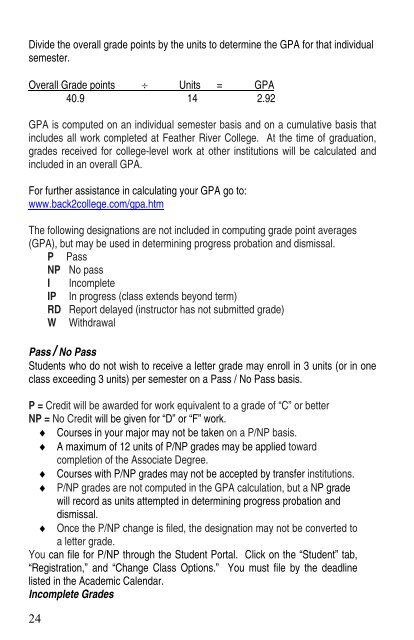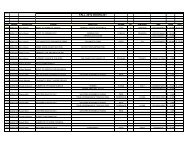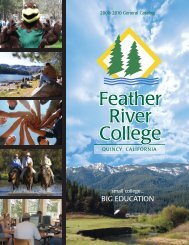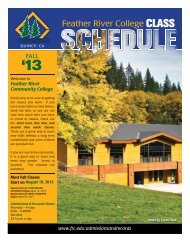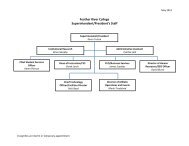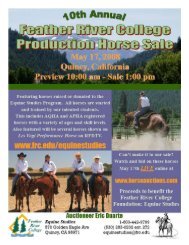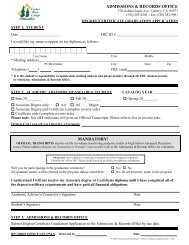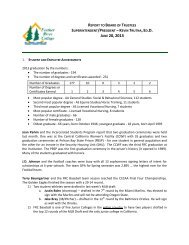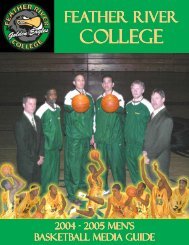Feather River College Student Handbook & Day Planner
Feather River College Student Handbook & Day Planner
Feather River College Student Handbook & Day Planner
You also want an ePaper? Increase the reach of your titles
YUMPU automatically turns print PDFs into web optimized ePapers that Google loves.
Divide the overall grade points by the units to determine the GPA for that individual<br />
semester.<br />
Overall Grade points Units = GPA<br />
40.9 14 2.92<br />
GPA is computed on an individual semester basis and on a cumulative basis that<br />
includes all work completed at <strong>Feather</strong> <strong>River</strong> <strong>College</strong>. At the time of graduation,<br />
grades received for college-level work at other institutions will be calculated and<br />
included in an overall GPA.<br />
For further assistance in calculating your GPA go to:<br />
www.back2college.com/gpa.htm<br />
The following designations are not included in computing grade point averages<br />
(GPA), but may be used in determining progress probation and dismissal.<br />
P Pass<br />
NP No pass<br />
I Incomplete<br />
IP In progress (class extends beyond term)<br />
RD Report delayed (instructor has not submitted grade)<br />
W Withdrawal<br />
Pass / No Pass<br />
<strong>Student</strong>s who do not wish to receive a letter grade may enroll in 3 units (or in one<br />
class exceeding 3 units) per semester on a Pass / No Pass basis.<br />
P = Credit will be awarded for work equivalent to a grade of “C” or better<br />
NP = No Credit will be given for “D” or “F” work.<br />
Courses in your major may not be taken on a P/NP basis.<br />
A maximum of 12 units of P/NP grades may be applied toward<br />
completion of the Associate Degree.<br />
Courses with P/NP grades may not be accepted by transfer institutions.<br />
P/NP grades are not computed in the GPA calculation, but a NP grade<br />
will record as units attempted in determining progress probation and<br />
dismissal.<br />
Once the P/NP change is filed, the designation may not be converted to<br />
a letter grade.<br />
You can file for P/NP through the <strong>Student</strong> Portal. Click on the “<strong>Student</strong>” tab,<br />
“Registration,” and “Change Class Options.” You must file by the deadline<br />
listed in the Academic Calendar.<br />
Incomplete Grades<br />
24