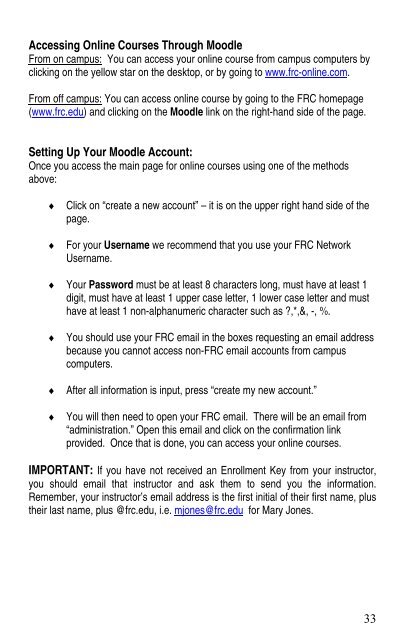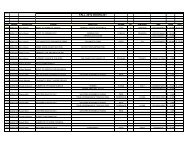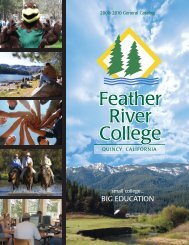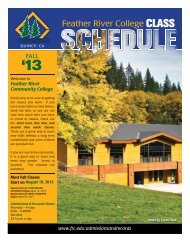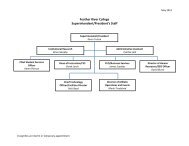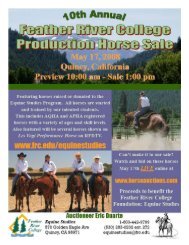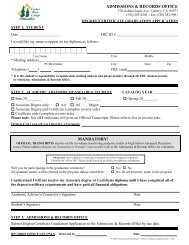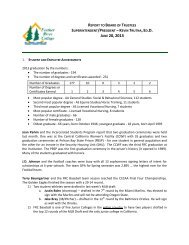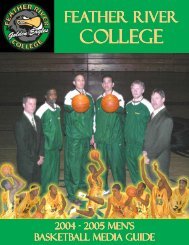Feather River College Student Handbook & Day Planner
Feather River College Student Handbook & Day Planner
Feather River College Student Handbook & Day Planner
Create successful ePaper yourself
Turn your PDF publications into a flip-book with our unique Google optimized e-Paper software.
Accessing Online Courses Through Moodle<br />
From on campus: You can access your online course from campus computers by<br />
clicking on the yellow star on the desktop, or by going to www.frc-online.com.<br />
From off campus: You can access online course by going to the FRC homepage<br />
(www.frc.edu) and clicking on the Moodle link on the right-hand side of the page.<br />
Setting Up Your Moodle Account:<br />
Once you access the main page for online courses using one of the methods<br />
above:<br />
<br />
<br />
Click on “create a new account” – it is on the upper right hand side of the<br />
page.<br />
For your Username we recommend that you use your FRC Network<br />
Username.<br />
Your Password must be at least 8 characters long, must have at least 1<br />
digit, must have at least 1 upper case letter, 1 lower case letter and must<br />
have at least 1 non-alphanumeric character such as ?,*,&, -, %.<br />
<br />
<br />
<br />
You should use your FRC email in the boxes requesting an email address<br />
because you cannot access non-FRC email accounts from campus<br />
computers.<br />
After all information is input, press “create my new account.”<br />
You will then need to open your FRC email. There will be an email from<br />
“administration.” Open this email and click on the confirmation link<br />
provided. Once that is done, you can access your online courses.<br />
IMPORTANT: If you have not received an Enrollment Key from your instructor,<br />
you should email that instructor and ask them to send you the information.<br />
Remember, your instructor’s email address is the first initial of their first name, plus<br />
their last name, plus @frc.edu, i.e. mjones@frc.edu for Mary Jones.<br />
33