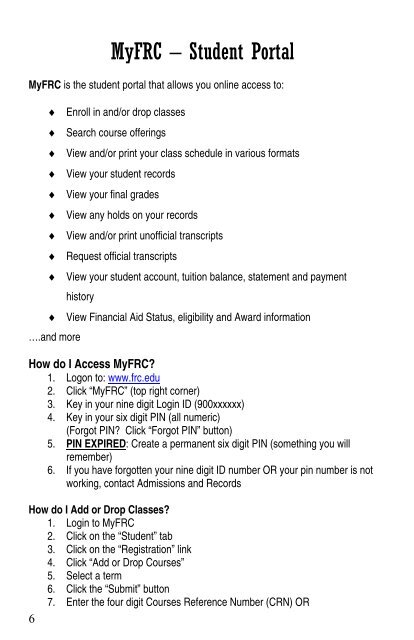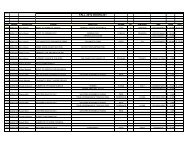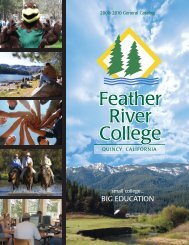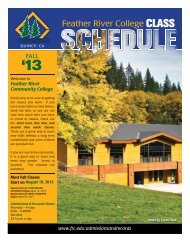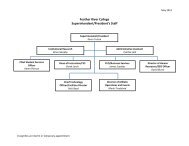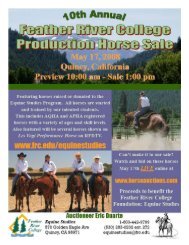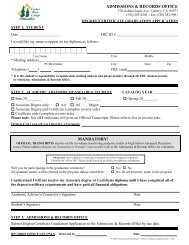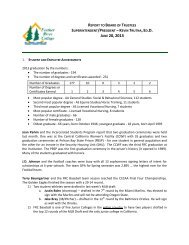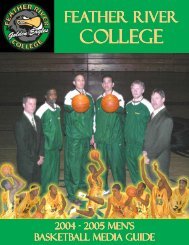Feather River College Student Handbook & Day Planner
Feather River College Student Handbook & Day Planner
Feather River College Student Handbook & Day Planner
Create successful ePaper yourself
Turn your PDF publications into a flip-book with our unique Google optimized e-Paper software.
MyFRC – <strong>Student</strong> Portal<br />
MyFRC is the student portal that allows you online access to:<br />
Enroll in and/or drop classes<br />
Search course offerings<br />
View and/or print your class schedule in various formats<br />
View your student records<br />
View your final grades<br />
View any holds on your records<br />
View and/or print unofficial transcripts<br />
Request official transcripts<br />
View your student account, tuition balance, statement and payment<br />
history<br />
View Financial Aid Status, eligibility and Award information<br />
….and more<br />
How do I Access MyFRC?<br />
1. Logon to: www.frc.edu<br />
2. Click “MyFRC” (top right corner)<br />
3. Key in your nine digit Login ID (900xxxxxx)<br />
4. Key in your six digit PIN (all numeric)<br />
(Forgot PIN? Click “Forgot PIN” button)<br />
5. PIN EXPIRED: Create a permanent six digit PIN (something you will<br />
remember)<br />
6. If you have forgotten your nine digit ID number OR your pin number is not<br />
working, contact Admissions and Records<br />
How do I Add or Drop Classes?<br />
1. Login to MyFRC<br />
2. Click on the “<strong>Student</strong>” tab<br />
3. Click on the “Registration” link<br />
4. Click “Add or Drop Courses”<br />
5. Select a term<br />
6. Click the “Submit” button<br />
7. Enter the four digit Courses Reference Number (CRN) OR<br />
6