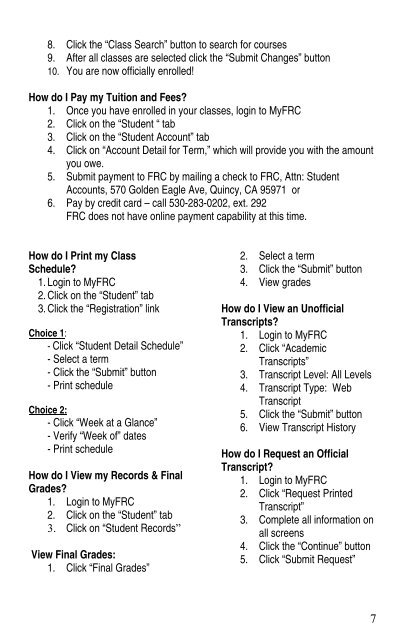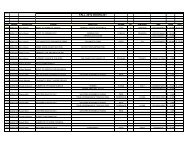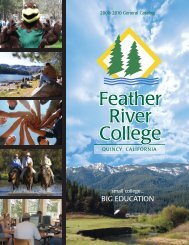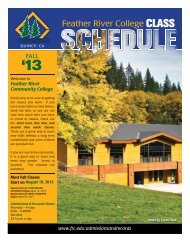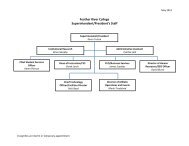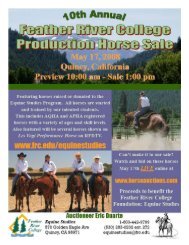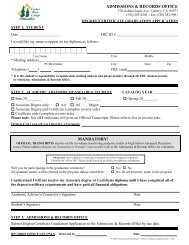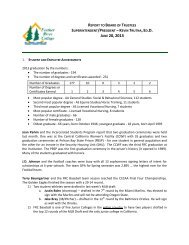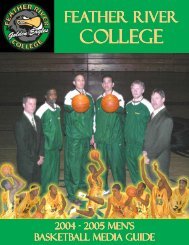Feather River College Student Handbook & Day Planner
Feather River College Student Handbook & Day Planner
Feather River College Student Handbook & Day Planner
Create successful ePaper yourself
Turn your PDF publications into a flip-book with our unique Google optimized e-Paper software.
8. Click the “Class Search” button to search for courses<br />
9. After all classes are selected click the “Submit Changes” button<br />
10. You are now officially enrolled!<br />
How do I Pay my Tuition and Fees?<br />
1. Once you have enrolled in your classes, login to MyFRC<br />
2. Click on the “<strong>Student</strong> “ tab<br />
3. Click on the “<strong>Student</strong> Account” tab<br />
4. Click on “Account Detail for Term,” which will provide you with the amount<br />
you owe.<br />
5. Submit payment to FRC by mailing a check to FRC, Attn: <strong>Student</strong><br />
Accounts, 570 Golden Eagle Ave, Quincy, CA 95971 or<br />
6. Pay by credit card – call 530-283-0202, ext. 292<br />
FRC does not have online payment capability at this time.<br />
How do I Print my Class<br />
Schedule?<br />
1. Login to MyFRC<br />
2. Click on the “<strong>Student</strong>” tab<br />
3. Click the “Registration” link<br />
Choice 1:<br />
- Click “<strong>Student</strong> Detail Schedule”<br />
- Select a term<br />
- Click the “Submit” button<br />
- Print schedule<br />
Choice 2:<br />
- Click “Week at a Glance”<br />
- Verify “Week of” dates<br />
- Print schedule<br />
How do I View my Records & Final<br />
Grades?<br />
1. Login to MyFRC<br />
2. Click on the “<strong>Student</strong>” tab<br />
3. Click on “<strong>Student</strong> Records”<br />
View Final Grades:<br />
1. Click “Final Grades”<br />
2. Select a term<br />
3. Click the “Submit” button<br />
4. View grades<br />
How do I View an Unofficial<br />
Transcripts?<br />
1. Login to MyFRC<br />
2. Click “Academic<br />
Transcripts”<br />
3. Transcript Level: All Levels<br />
4. Transcript Type: Web<br />
Transcript<br />
5. Click the “Submit” button<br />
6. View Transcript History<br />
How do I Request an Official<br />
Transcript?<br />
1. Login to MyFRC<br />
2. Click “Request Printed<br />
Transcript”<br />
3. Complete all information on<br />
all screens<br />
4. Click the “Continue” button<br />
5. Click “Submit Request”<br />
7