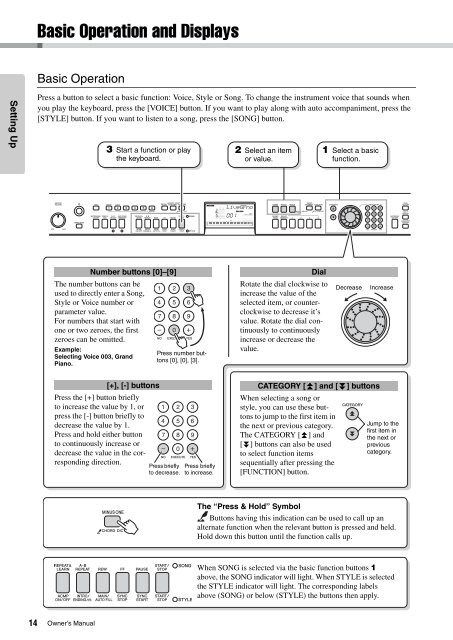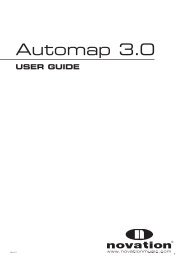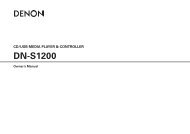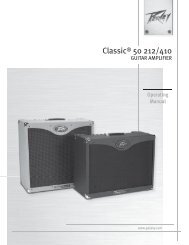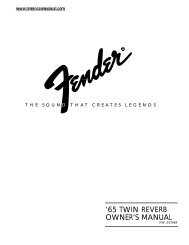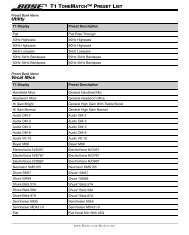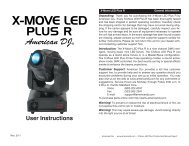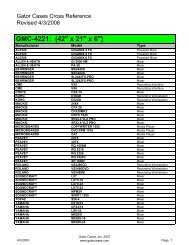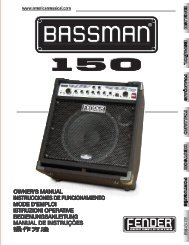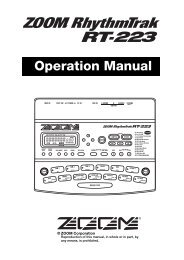NP-V80/60 Owner's Manual - Yamaha Downloads
NP-V80/60 Owner's Manual - Yamaha Downloads
NP-V80/60 Owner's Manual - Yamaha Downloads
Create successful ePaper yourself
Turn your PDF publications into a flip-book with our unique Google optimized e-Paper software.
Setting Up<br />
14<br />
Basic Operation and Displays<br />
Basic Operation<br />
Press a button to select a basic function: Voice, Style or Song. To change the instrument voice that sounds when<br />
you play the keyboard, press the [VOICE] button. If you want to play along with auto accompaniment, press the<br />
[STYLE] button. If you want to listen to a song, press the [SONG] button.<br />
Owner’s <strong>Manual</strong><br />
3 Start a function or play<br />
the keyboard.<br />
Number buttons [0]–[9]<br />
The number buttons can be<br />
used to directly enter a Song,<br />
Style or Voice number or<br />
parameter value.<br />
For numbers that start with<br />
one or two zeroes, the first<br />
zeroes can be omitted.<br />
Example:<br />
Selecting Voice 003, Grand<br />
Piano.<br />
[+], [-] buttons<br />
Press the [+] button briefly<br />
to increase the value by 1, or<br />
press the [-] button briefly to<br />
decrease the value by 1.<br />
Press and hold either button<br />
to continuously increase or<br />
decrease the value in the corresponding<br />
direction.<br />
Press number buttons<br />
[0], [0], [3].<br />
Press briefly<br />
to decrease.<br />
Press briefly<br />
to increase.<br />
2 Select an item<br />
or value.<br />
LiveGPno<br />
Dial<br />
Rotate the dial clockwise to<br />
increase the value of the<br />
selected item, or counterclockwise<br />
to decrease it’s<br />
value. Rotate the dial continuously<br />
to continuously<br />
increase or decrease the<br />
value.<br />
When selecting a song or<br />
style, you can use these buttons<br />
to jump to the first item in<br />
the next or previous category.<br />
The CATEGORY [ ] and<br />
[ ] buttons can also be used<br />
r<br />
to select function items<br />
sequentially after pressing the<br />
[FUNCTION] button.<br />
1 Select a basic<br />
function.<br />
CATEGORY [ ] and [ ] buttons<br />
f<br />
f<br />
Decrease<br />
r<br />
Increase<br />
Jump to the<br />
first item in<br />
the next or<br />
previous<br />
category.<br />
The “Press & Hold” Symbol<br />
Buttons having this indication can be used to call up an<br />
alternate function when the relevant button is pressed and held.<br />
Hold down this button until the function calls up.<br />
When SONG is selected via the basic function buttons 1<br />
above, the SONG indicator will light. When STYLE is selected<br />
the STYLE indicator will light. The corresponding labels<br />
above (SONG) or below (STYLE) the buttons then apply.