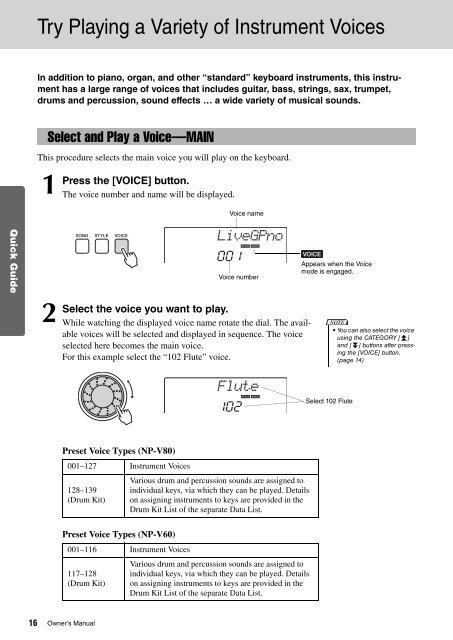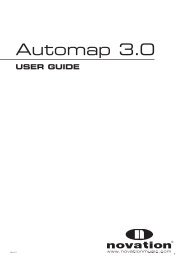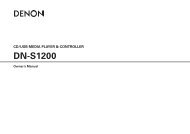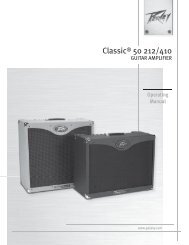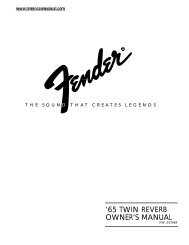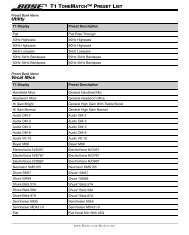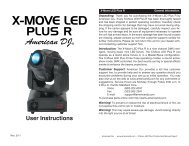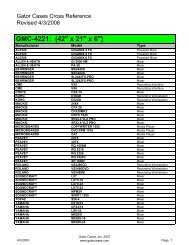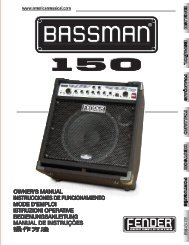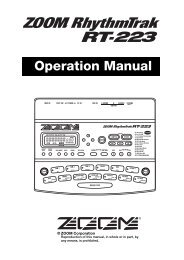NP-V80/60 Owner's Manual - Yamaha Downloads
NP-V80/60 Owner's Manual - Yamaha Downloads
NP-V80/60 Owner's Manual - Yamaha Downloads
Create successful ePaper yourself
Turn your PDF publications into a flip-book with our unique Google optimized e-Paper software.
Quick Guide<br />
16<br />
Try Playing a Variety of Instrument Voices<br />
Quick Guide<br />
In addition to piano, organ, and other “standard” keyboard instruments, this instrument<br />
has a large range of voices that includes guitar, bass, strings, sax, trumpet,<br />
drums and percussion, sound effects … a wide variety of musical sounds.<br />
Select and Play a Voice—MAIN<br />
This procedure selects the main voice you will play on the keyboard.<br />
1 Press the [VOICE] button.<br />
The voice number and name will be displayed.<br />
2 Select<br />
the voice you want to play.<br />
While watching the displayed voice name rotate the dial. The available<br />
voices will be selected and displayed in sequence. The voice<br />
selected here becomes the main voice.<br />
For this example select the “102 Flute” voice.<br />
Preset Voice Types (<strong>NP</strong>-<strong>V80</strong>)<br />
001–127 Instrument Voices<br />
128–139<br />
(Drum Kit)<br />
Preset Voice Types (<strong>NP</strong>-V<strong>60</strong>)<br />
Owner’s <strong>Manual</strong><br />
Voice name<br />
LiveGPno<br />
001<br />
Voice number<br />
Flute<br />
102<br />
Various drum and percussion sounds are assigned to<br />
individual keys, via which they can be played. Details<br />
on assigning instruments to keys are provided in the<br />
Drum Kit List of the separate Data List.<br />
001–116 Instrument Voices<br />
117–128<br />
(Drum Kit)<br />
Various drum and percussion sounds are assigned to<br />
individual keys, via which they can be played. Details<br />
on assigning instruments to keys are provided in the<br />
Drum Kit List of the separate Data List.<br />
Appears when the Voice<br />
mode is engaged.<br />
NOTE<br />
• You can also select the voice<br />
using the CATEGORY [ ]<br />
and [ ] buttons after pressing<br />
the [VOICE] button.<br />
(page 14)<br />
Select 102 Flute<br />
r<br />
f