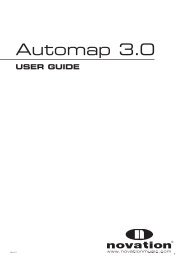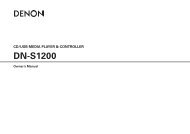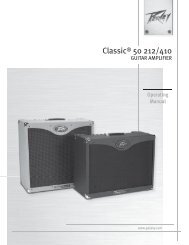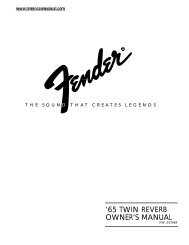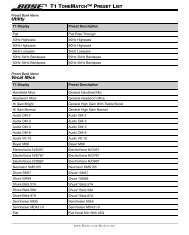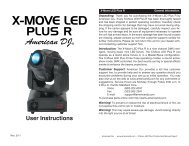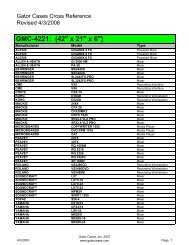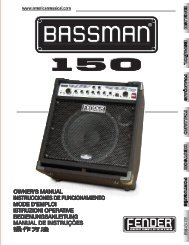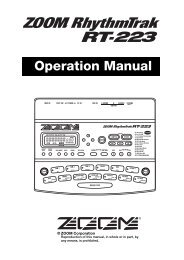NP-V80/60 Owner's Manual - Yamaha Downloads
NP-V80/60 Owner's Manual - Yamaha Downloads
NP-V80/60 Owner's Manual - Yamaha Downloads
You also want an ePaper? Increase the reach of your titles
YUMPU automatically turns print PDFs into web optimized ePapers that Google loves.
Play Songs in Sequence<br />
Playing Songs<br />
Press the [DEMO/BGM] button to play Songs 001–008 in sequence. Playback will repeat continuously,<br />
starting again from the first Song (001). You can stop playback at any time by pressing the<br />
[DEMO/BGM] button.<br />
It is also possible to specify continuous playback of all internal songs, all<br />
songs transferred from a computer, or all MIDI songs on a USB flash memory<br />
connected to the instrument (page 69). This capability can be combined<br />
with the random playback function (page 69) for BGM type playback of any<br />
songs you like using the instrument’s internal tone generator.<br />
Song Fast Forward, Fast Reverse, and Pause<br />
These are just like the transport controls on a cassette deck or CD player, letting you fast forward [FF],<br />
rewind [REW] and pause [PAUSE] playback of the song.<br />
REW<br />
Press the fast reverse<br />
button to rapidly<br />
return to an earlier<br />
point in the song.<br />
FF<br />
Press the fast forward<br />
button to rapidly skip<br />
ahead to a later point<br />
in the song.<br />
When lit the functions indicated<br />
by the labels above the<br />
buttons can be used.<br />
PAUSE<br />
Press the pause button<br />
to pause playback.<br />
NOTE<br />
• You can select a song by<br />
using the [+] button after<br />
pressing the [DEMO/BGM]<br />
button. The [-] button can be<br />
used to go back to the<br />
beginning of the selected<br />
song.<br />
NOTE<br />
• When an A-B repeat range is<br />
specified the fast reverse<br />
and forward function will<br />
only work within that range.<br />
Owner’s <strong>Manual</strong> 29<br />
Quick Guide