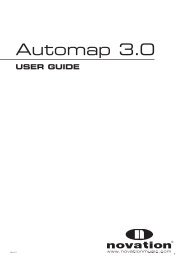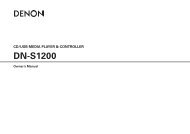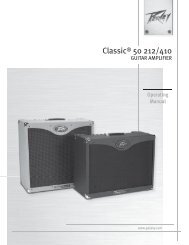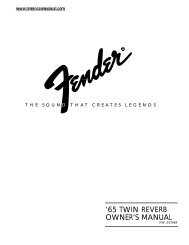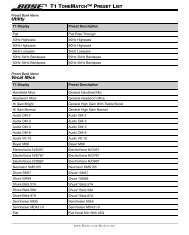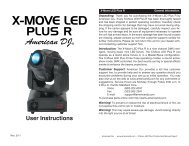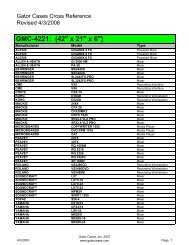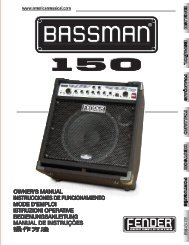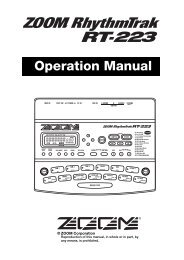NP-V80/60 Owner's Manual - Yamaha Downloads
NP-V80/60 Owner's Manual - Yamaha Downloads
NP-V80/60 Owner's Manual - Yamaha Downloads
You also want an ePaper? Increase the reach of your titles
YUMPU automatically turns print PDFs into web optimized ePapers that Google loves.
Reference<br />
82<br />
Saving and Loading Data (<strong>NP</strong>-<strong>V80</strong> Only)<br />
Deleting User Files<br />
This procedure deletes user files from a USB flash<br />
memory.<br />
USB flash memory save, delete, and format operations<br />
can only be performed when the instrument is<br />
being powered from an AC adapter. These operations<br />
cannot be performed using battery power.<br />
1<br />
2<br />
3<br />
4<br />
Select the Delete User File function.<br />
Press the category [ ] or [ ] button as many<br />
times as necessary until the “Del USR” function<br />
appears.<br />
Specify the user file to be deleted.<br />
When the [0] button is pressed user files located<br />
on the USB flash memory will be displayed as<br />
“USERxxx” (“xxx” will be a number). If the initially<br />
selected file is the one you want to delete,<br />
press the [0] button. If multiple user files are<br />
available the dial can be used to select a different<br />
user file before pressing the [0] button.<br />
The user file to be deleted must be located inside<br />
the “USER FILES” folder on the USB flash<br />
memory. Files located outside that folder will not<br />
be recognized.<br />
Delete the user file.<br />
A confirmation message will appear. Press the [0]<br />
button to execute the delete operation, or press<br />
the [-] button to cancel the operation.<br />
NOTICE<br />
Wait until a message indicating completion of the<br />
delete operation appears.<br />
Exit from the file control function mode.<br />
Press the [VOICE], [STYLE], [SONG], [FUNC-<br />
TION], or [GRAND PIANO] button.<br />
Owner’s <strong>Manual</strong><br />
f<br />
r<br />
Del USR<br />
• The delete operation cannot be cancelled during execution.<br />
Never turn off the power or disconnect the<br />
USB flash memory during a save operation.<br />
Deleting SMF Song Files<br />
This procedure deletes SMF song files that were created<br />
on this instrument from a USB flash memory.<br />
USB flash memory save, delete, and format operations<br />
can only be performed when the instrument is<br />
being powered from an AC adapter. These operations<br />
cannot be performed using battery power.<br />
1<br />
2<br />
3<br />
4<br />
Select the Delete SMF File function.<br />
Press the category [ ] or [ ] button as many<br />
times as necessary until the “Del SMF” function<br />
appears.<br />
f<br />
r<br />
Del SMF<br />
Specify the SMF file to be deleted.<br />
When the [0] button is pressed SMF song files<br />
located on the USB flash memory will be displayed<br />
as “SONGxxx” (“xxx” will be a number).<br />
If the initially selected file is the one you want to<br />
delete, press the [0] button. If multiple SMF song<br />
files are available the dial can be used to select a<br />
different user file before pressing the [0] button.<br />
The SMF song file to be deleted must be located<br />
inside the “USER FILES” folder on the USB<br />
flash memory. Files located outside that folder<br />
will not be recognized. Also, the file name must<br />
be “SONGxxx”, where “xxx” is a number.<br />
Delete the SMF song file.<br />
A confirmation message will appear. Press the [0]<br />
button to execute the delete operation, or press<br />
the [-] button to cancel the operation.<br />
NOTICE<br />
• The delete operation cannot be cancelled during execution.<br />
Never turn off the power or disconnect the<br />
USB flash memory during a save operation.<br />
Wait until a message indicating completion of the<br />
delete operation appears.<br />
Exit from the file control function mode.<br />
Press the [VOICE], [STYLE], [SONG], [FUNC-<br />
TION], or [GRAND PIANO] button.