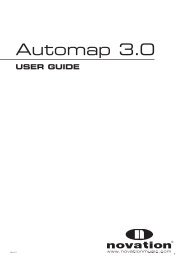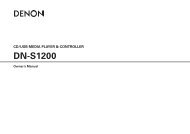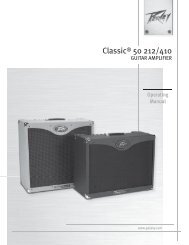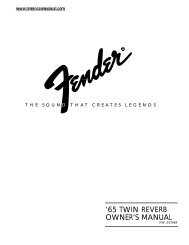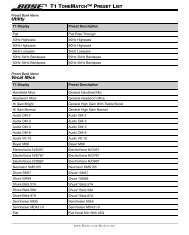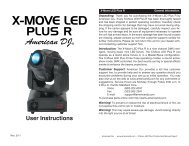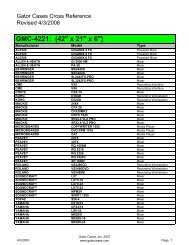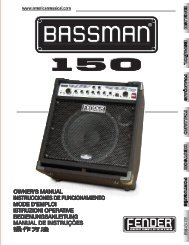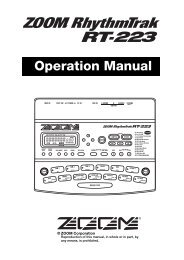NP-V80/60 Owner's Manual - Yamaha Downloads
NP-V80/60 Owner's Manual - Yamaha Downloads
NP-V80/60 Owner's Manual - Yamaha Downloads
Create successful ePaper yourself
Turn your PDF publications into a flip-book with our unique Google optimized e-Paper software.
Display Items<br />
The display shows all of the current basic settings: song, style, voice.<br />
It also includes a range of indicators that show the on/off status of a range of functions.<br />
Notation<br />
Displays the melody and<br />
chord notes of a song when<br />
the Song Lesson function is<br />
in use, or the notes of chords<br />
you specify when the Dictionary<br />
function is in use. At<br />
other times the notes you<br />
play on the keyboard are displayed.<br />
NOTE<br />
• Any notes occurring below or above the staff are<br />
indicated by “8va” in the notation.<br />
• For a few specific chords, not all notes may be<br />
shown in the notation section of the display. This<br />
is due to space limitations in the display.<br />
TOUCH<br />
Indicates that Touch response is<br />
turned on. (page 58)<br />
HARMONY<br />
Indicates that Harmony is<br />
turned on. (page 59)<br />
DUAL<br />
Indicates that the Dual voice is<br />
turned on. (page 18)<br />
SPLIT<br />
Indicates that the Split voice is<br />
turned on. (page 18)<br />
ARPEGGIO (<strong>NP</strong>-<strong>V80</strong> only)<br />
Indicates that the Arpeggio is<br />
turned on. (page 20)<br />
Performance assistant technology<br />
Indicates that performance<br />
assistant technology is turned<br />
on. (page 33)<br />
ACMP ON<br />
Indicates that Accompaniment<br />
is turned on. (page 23)<br />
SYNC STOP<br />
Indicates that SYNC STOP is<br />
turned on. (page 63)<br />
Basic Operation and Displays<br />
BEAT number and MEASURE<br />
Indicates the beat number in a mea-<br />
001<br />
sure during the Metronome function.<br />
Indicates the current measure during playback<br />
of a song or style, and the currently set Tempo<br />
value for the song or style. (pages 19, 45)<br />
Chord Display<br />
Indicates the name of the chord currently<br />
being played back, or the name of the<br />
chord being played on the keyboard. (page 23)<br />
Track Display<br />
Information related to the<br />
song tracks is shown here.<br />
(pages 29, 44, 71)<br />
LiveGPno<br />
001<br />
Beat Display<br />
Indicates the current style or song<br />
beat with flashing arrows. (page 27)<br />
001<br />
Owner’s <strong>Manual</strong> 15<br />
Setting Up