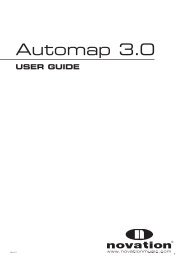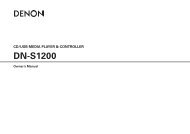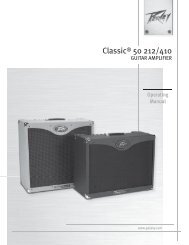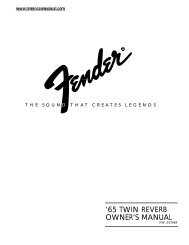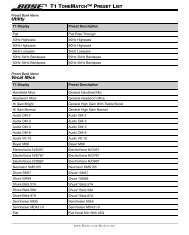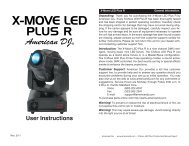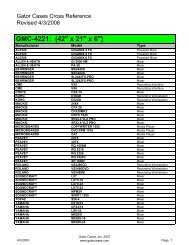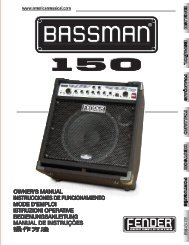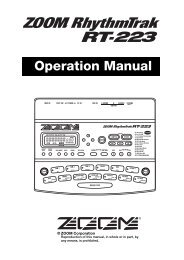NP-V80/60 Owner's Manual - Yamaha Downloads
NP-V80/60 Owner's Manual - Yamaha Downloads
NP-V80/60 Owner's Manual - Yamaha Downloads
Create successful ePaper yourself
Turn your PDF publications into a flip-book with our unique Google optimized e-Paper software.
3 Play<br />
the keyboard.<br />
Try selecting and playing a variety of voices.<br />
Play the Grand Piano Voice<br />
Try Playing a Variety of Instrument Voices<br />
When you just want to play piano, all you have to do is press one convenient button.<br />
Press the [GRAND PIANO] button.<br />
The Grand Piano voice will be selected.<br />
NOTE<br />
• Voice Settings (page 56)<br />
NOTE<br />
• When you press the<br />
[GRAND PIANO] button all<br />
settings other than touch<br />
sensitivity are turned off. The<br />
dual and split voices will<br />
also be turned off, so only<br />
the Grand Piano voice will<br />
play over the entire keyboard.<br />
Owner’s <strong>Manual</strong> 17<br />
Quick Guide